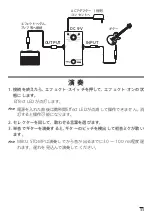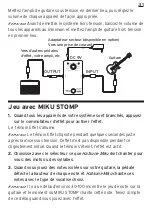23
Before opening the battery compartment, you must turn off
the power by unplugging the optional (separately sold) AC
adapter and disconnecting the cable from the Input jack.
Take care not to touch any exposed metal on the circuit board
or any internal component that’s not required for installing the
batteries.
1.
Use a Philips (+) screwdriver to remove the screws from the
bottom panel, and detach the battery cover.
2.
Take out the battery holder, and install two AA alkaline batter-
ies in it.
Be sure to insert each battery observing the correct polarity
(+/- orientation).
3.
Return the battery holder to its original location, and use the
screws to fasten the battery cover.
When attaching the battery cover, take care that the leads of
the battery holder are not pinched.
Depleted batteries should be immediately removed from the
MIKU STOMP. Leaving depleted batteries in the battery com-
partment may cause malfunctions (the batteries may leak).
Summary of Contents for MIKU STOMP
Page 1: ...1 ...