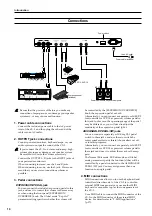Basic functions
24
Editing the name of a program
1. Press the [EDIT] key to enter Normal Edit mode or
EX Edit mode.
2. Press the PROGRAM [8] key
.
“Rename” will appear in the left of the display, and
the program name will be displayed in square brack-
ets [ ].
3. Use the [
√
] [
®
] keys to select the character that
you want to change.
4. Use the [-][+] keys to specify the desired charac-
ter.
You can assign a program name of up to 12 characters.
5. Press the [WRITE/ENTER] key to write the settings
into internal memory
.
For details, refer to “Writing a program” (p.19).
Summary of Contents for CX-3 Combo Organ
Page 1: ...Owner s Manual 4 E...