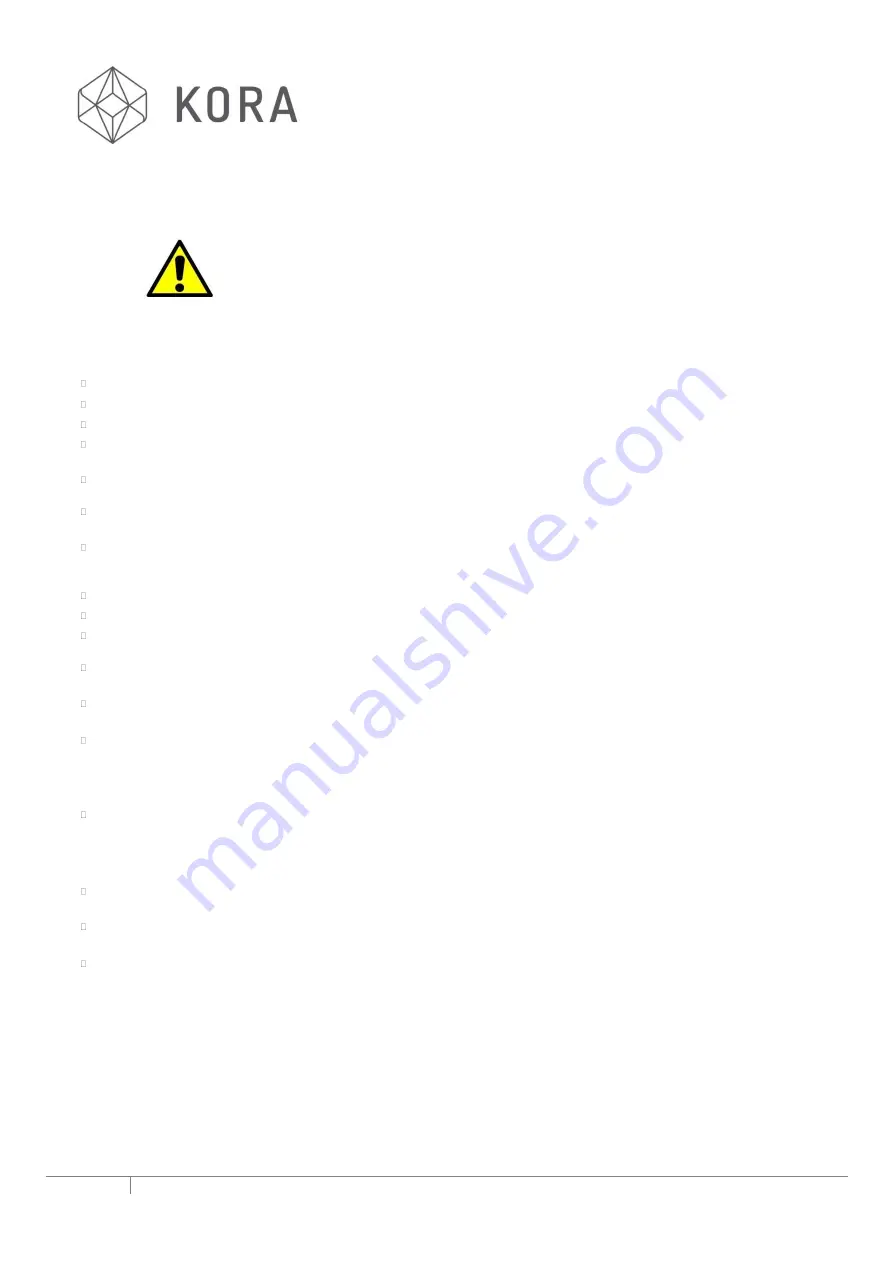
EN
General Precautions and Advice
Only use original accessories from or approved by the manufacturer
Always read the manual before initial operation
The product should only be used for applications as described by the manufacturer
The manufacturer cannot be held liable for damage resulting from errors, unintended
or incorrect use of the device
Do not disassemble, modify or alter this device or its operating system(s) in any way
without specific written instruction to do so by the manufacturer
Do not operate or store the product outdoors or in any place where it might become damp
or wet
Do not operate or store the product in any place that might be exposed to
extreme heat or cold (Ideal environment temperatures between 10 - 32C (50 -
89F)
Keep the product out of reach of unsupervised children
Disconnect the device from all power sources before cleaning
Remove the plug from the power outlet during storms, lightning and whenever the
product will not be used for a longer period of time
Only install the product as indicated in this manual and/or as instructed in writing by the
manufacturer
If in doubt, consult a recognized technician and always take account of local
installation codes of practice and regulations
The product must not be disposed of as unsorted municipal waste; it should be
disposed of in accordance with local
Waste Electrical and Electronic Equipment
(WEEE) Regulations. Please check the options in your region for disposing of electrical
/ electronic equipment
Whilst this product has several built-in safety features to avoid hazardous operating
conditions developing, it is not recommended to operate
any
3D Printing device whilst
unattended - unless installed in a suitable safety enclosure or safety cabinet. Check
with the manufacture for suitable 3D Printer safety enclosures and cabinets
It is recommended that a 3D Printer has a regular service safety check - contact the
manufacturer for further details
Always retain all the outer packaging supplied with your 3D Printer to ensure safe
transportation, should this be required in the future
See also
'Kora Pro 3D PC Printer Firmware Manual
' for detailed operation of the machine
via the built-in LCD Screen and Jog Wheel controller.
This file is located on the USB
Stick Drive supplied with the machine
in the sub-directory /Kora/Instructions
2
Rev001/01/2018 Kora Pro PC












