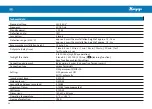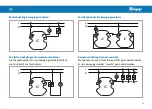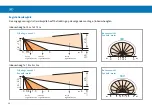21
GB
Function test
After connecting to the power supply, the warm-up time is
60 sec. The internal LED then flashes and the connected users
are switched on. The motion detector is ready for operation,
if LED and user are switched off. The function test serves to
test the motion sensor for proper detection function in the
desired installation location.
In order to perform the function test, set the arrow
8
to the
“test” position.
To do this, make the following settings:
Set the sliding switch
6
to AUTO.
Turn the METER adjustment screw
9
to the “+” position.
Turn the TIME adjustment screw
8
to the “test” position.
The twilight detection is deactivated.
Correctly install the motion sensor and connect it to the
mains voltage
4
5
.
Begin the function test
11
from outside of the probable detec-
tion range and pass through the detection range transversally
until the motion sensor switches.
The LED
10
and the connected consumer switch for 2 seconds.
Adjust the “METER” adjustment screw
9
until the desired de-
tection range is set.
Repeat the function test
11
until a satisfactory result is
achieved.
LED
11
10
Start
Finish
Manual ON (button activation)
For this, connect one or more buttons to the normally open
contact on the T
5
terminal of the motion sensor. Press the
button (normally open contact) and switch the motion sensor
ON (regardless of the set twilight threshold). The motion
detector switches off again in accordance with the set duty
cycle.