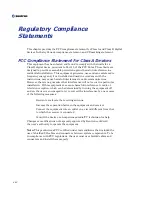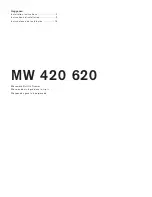Safety Instructions
xv
Safety Instructions
Before handling the RMVS-1U.XXXX keyboard monitor drawer, read the
following instructions and safety guidelines to prevent damage to the product
and to ensure your own personal safety. Refer to the “Advisories” section for
advisory conventions used in this manual, including the distinction between
Warnings, Cautions, and Notes.
Do not remove any of the covers. Only qualified, experienced,
authorized electronics service personnel should access the interior of
the computer. The power supplies produce high voltages and energy
hazards, which can cause bodily harm.
Do not use the drawer near water. Do not place any liquids (even a
wet or damp cloth) on or near the drawer. Liquids create an electrical
hazard. Do not expose the drawer to rain or moisture.
Installation Precautions
In addition, take note of these installation precautions when appropriate:
When you disconnect the power cable from the socket, pull on the plug
not the cord.
To help prevent electric shock, connect the power cable to a properly
wired and grounded power source. Do not use adapter plugs or remove
the grounding prong from the cable.
Always connect any equipment used with the drawer to properly
wired and grounded power sources. Be sure to tighten all connector
screws.
Reliable earthing of this equipment must be maintained. Particular
attention should be given to supply connections when connecting to
power strips, rather than direct connections to the branch circuit.
Do not connect or disconnect this product during an electrical storm.
WARNING
To avoid the risk of severe electric shock, do not remove
the cover or back of the monitor. There are no user
serviceable parts inside. Refer all servicing to Kontron
Technical Support.
Summary of Contents for RMVS-1U
Page 6: ...This page intentionally left blank Vi RMVS 1U LCD Keyboard Drawer Series User s Guide...
Page 8: ...This page intentionally left blank Viii RMVS 1U LCD Keyboard Drawer Series User s Guide...
Page 12: ...This page intentionally left blank xii RMVS 1U LCD Keyboard Drawer Series User s Guide...
Page 14: ...This page intentionally left blank xiv RMVS 1U LCD Keyboard Drawer Series User s Guide...
Page 18: ...This page intentionally left blank xviii RMVS 1U LCD Keyboard Drawer Series User s Guide...
Page 20: ...This page intentionally left blank xx RMVS 1U LCD Keyboard Drawer Series User s Guide...
Page 24: ...xxiv This page intentionally left blank RMVS 1U LCD Keyboard Drawer Series User s Guide...
Page 37: ...1 10 RMVS 1U LCD Keyboard Drawer Series User s Guide This page intentionally left blank...
Page 38: ...1 11 RMVS 1U LCD Keyboard Drawer Series User s Guide This page intentionally left blank...