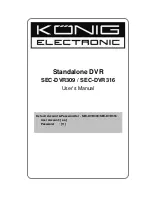Standalone DVR SEC-DVR309/SEC-DVR316 User Manual
9
4 Hardware Introduction And Installation
4.1
SEC-DVR309/SEC-DVR316 Front view
Name
Description
1
DVD Writer (optional)
Used for backup purpose if installed.
2
USB Mouse Connector
Connect to USB 1.1 compatible mouse before the DVR is power on.
3
USB connector
Connect to USB 2.0 compatible storage device, such as USB
2.0 disk drive, DVD+RW, card reader, etc.
4
LEDs
Indicators for POWER, HDD, and Net.
5
MODE Button
Press this button to toggle between live mode and playback
mode in main screen display. In some dialogs, this button is
used as a miscellaneous function key.
At playing, this button
is used as “slow backward”.
6
SEQ Button
Press this button to switch to or return from SEQ display mode
in main screen display. In some dialogs, this button is used
as a miscellaneous function key.
At playing, this button is
used as “slow forward”.
7
CALL Button
Press this button to switch to or return from full screen display
of the focus camera in main screen display. In some dialogs,
this button is used as a miscellaneous function key.
8
SEARCH Button
Press this button to display the search menu in main screen
display. In some dialogs, this button is used as a
miscellaneous function key.
9
Remote I/R Sensor
Used to receive signal from I/R remote controller.
10
REC Button
Press this button to force manual recording. To stop manual
recording, press it again.
11
Play/Pause Button (
)
Press this button to play the recorded images, or pause the
playback.
12
Stop Button (
)
Press this button to stop the playback.