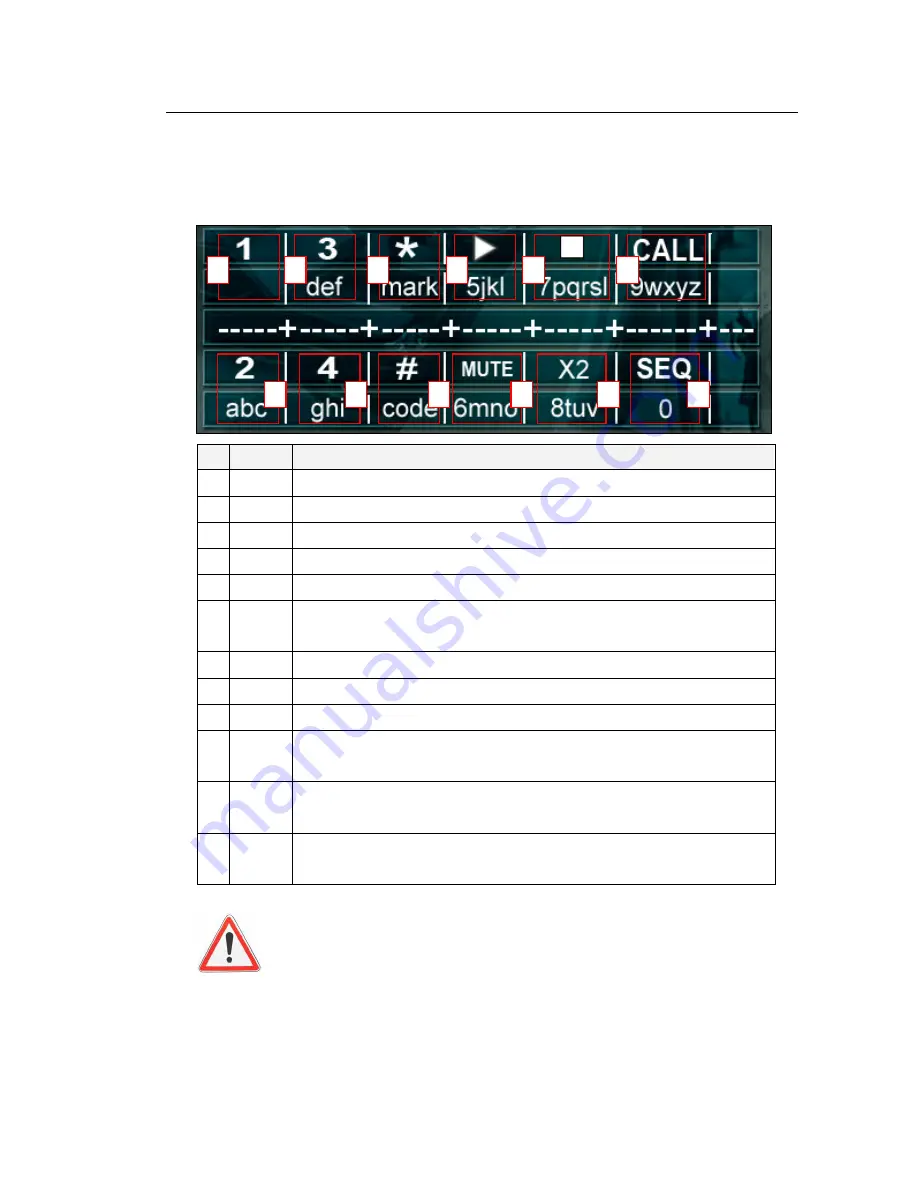
Standalone DVR SEC-DVR309/SEC-DVR316 User Manual
20
5 Basic Operation
5.1
Text Input
Press
▲▼◄►
to highlight the text to be edited then press
Enter
to call up the alpha-numeric text
pad.
Name
Description
1
1
Press to enter the available number.
2
3
Press to enter the available number and letter shown on the screen.
3
*/Mark
Press to bring up a list of punctuation and special symbols.
4
►
Press to enter the available number and letters shown on the screen.
5
Press to enter the available number and letters shown on the screen.
6
CALL
Press to enter the available number and letters shown on the screen.
NOTE: Call monitor button is not functional during text/numeric entry.
7
2
Press to enter the available number and letters shown on the screen.
8
4
Press to enter the available number and letters shown on the screen.
9
#
Press to enter the code for the selected foreign languages.
A
MUTE
Press to enter the available number and letters shown on the screen.
NOTE: Mute button is not functional during text/numeric entry.
B
X2
Press to enter the available number and letters shown on the screen.
NOTE: Zoom button is not functional during text/numeric entry.
C
SEQ
Press to enter number.
NOTE: Sequence mode is not functional during text/numeric entry.
Attention:
For text and numeric entry using the controller, press directly from the
alpha-numeric buttons.
1
2
3
4
5
C
B
A
9
8
7
6






























