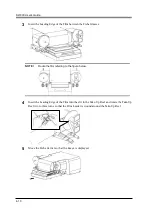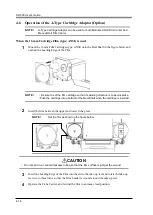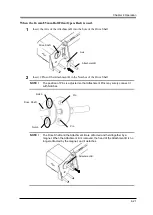Chapter 4 Operation
4-15
4.5
Rewinding the Film
Motorized Roll Film Carrier
1
Grasp the Carrier Handle and pull it gently out as far as it will go.
This causes the Fiche Glass to swing up.
2
Click "Rewinding", and the film is rewound.
NOTE
!
When Fiche Glass is not open completely, "Rewinding" cannot be operated.
When the film is finished being rewound, the motor will stop automatically after a
few seconds.
Manual Roll Film Carrier
1
Grasp the Carrier Handle and pull it gently out as far as it will go.
This causes the Fiche Glass to swing up.
2
Turn the rewinding knob and the film is rewound.
Summary of Contents for SL1000 Digital Film Scanner
Page 1: ...SL1000 Digital Film Scanner User s Guide ...
Page 17: ...xv 1 Major Specifications 7 2 ...
Page 18: ......
Page 19: ...Chapter 1 Precautions for Installation Operation ...
Page 22: ...SL1000 User s Guide 1 4 Motorized Roll Film Carrier Manual Roll Film Carrier Model ...
Page 25: ...Chapter 2 Overview ...
Page 29: ...Chapter 3 Application SL Touch for SL1000 ...
Page 67: ...Chapter 3 SL Touch for SL1000 3 39 File 1 2 3 4 5 6 7 ...
Page 112: ...SL1000 User s Guide 3 84 ...
Page 113: ...Chapter 4 Operation ...
Page 135: ...Chapter 5 Troubleshooting ...
Page 142: ......
Page 143: ...Chapter 6 Maintenance ...
Page 146: ...SL1000 User s Guide 6 4 ...
Page 147: ...Chapter 7 Product Specifications ...
Page 151: ......