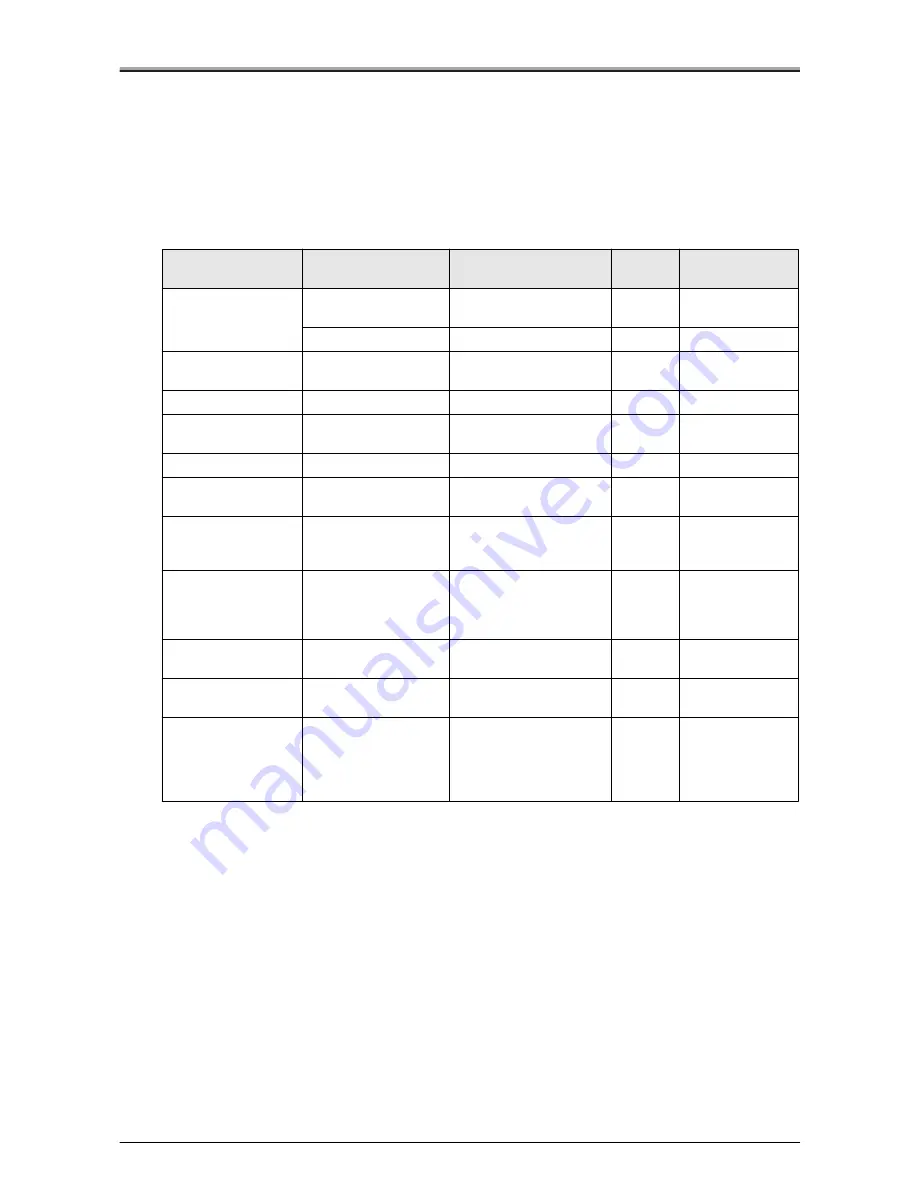
Chapter 4 Troubleshooting
4-4
■
Troubleshooting Network Hardware
●
LED Status Indicator
The network controller has two LED status indicators: amber and green. The amber LED generally indicates
job activity; it flashes when a print job is being communicated to the Network Controller; it is off when no
activity is occurring.
The green LED indicates the operating condition of the network controller when it is powered on during nor-
mal operation. The following table provides the conditions that these LEDs indicate.
LED status
Printer status
Network controller status
Operating
status
Action
Green lit
Immediately after main
power switched ON
Self-diagnostics executing
Normal
None
Waiting print job
Normal operation
Normal
None
Green LED flashes
three times
→
Lights up
Self-diagnostics com-
pleted
Network setting list print
Normal
None
Amber flashing
Waiting print job
Receiving print job
Normal
None
Amber lit up
Print job waiting/process-
ing
Normal operation
Normal
None
Amber off
Waiting print job
No print jobs
Normal
None
Green flashing rapidly
Self-diagnostics execut-
ing
RAM chip defect detected
Error
Replace the system
board
Green LED flashes four
times rapidly
→
Goes
out
Self-diagnostics execut-
ing
Ethernet hardware self-diag-
nostics failure
Error
Check the network
again
Amber LED flashes
about 10 seconds
→
Goes out
→
Green LED
continues flashing
Flash memory self-diag-
nostics executing
Did not pass the check-sum
test
Error
Execute flash
update
Green LED flashing
slowly
Power on completed,
then print job waiting
Printer interface error
Error
Replace the system
board
Green LED flashing rap-
idly
Print job waiting
NetWare connection to file
server not possible
Error
Check NetWare set-
tings
Green LED alternately
blinks with amber indi-
cator
Finished power-on
sequence
Has been reset to factory
defaults
Error
Reset the settings
as described in
"Resetting the net-
work controller to
Factory Default".
Summary of Contents for IP-422
Page 2: ......
Page 3: ...IP 422 IP 423 SERVICE MANUAL OCTOBER 2002...
Page 16: ...SAFETY AND IMPORTANT WARNING ITEMS S 10...
Page 17: ...Overview 1...
Page 18: ...Blank Page...
Page 26: ...Chapter 1 Overview 1 8...
Page 27: ...Disassembly Reassembly 2...
Page 28: ...Blank Page...
Page 41: ...Field Service 3...
Page 42: ...Blank Page...
Page 65: ...Troubleshooting 4...
Page 66: ...Blank Page...
Page 77: ...Appendix...
Page 78: ...Blank Page...
Page 88: ...Appendix Appendix 10 MEMO...






























