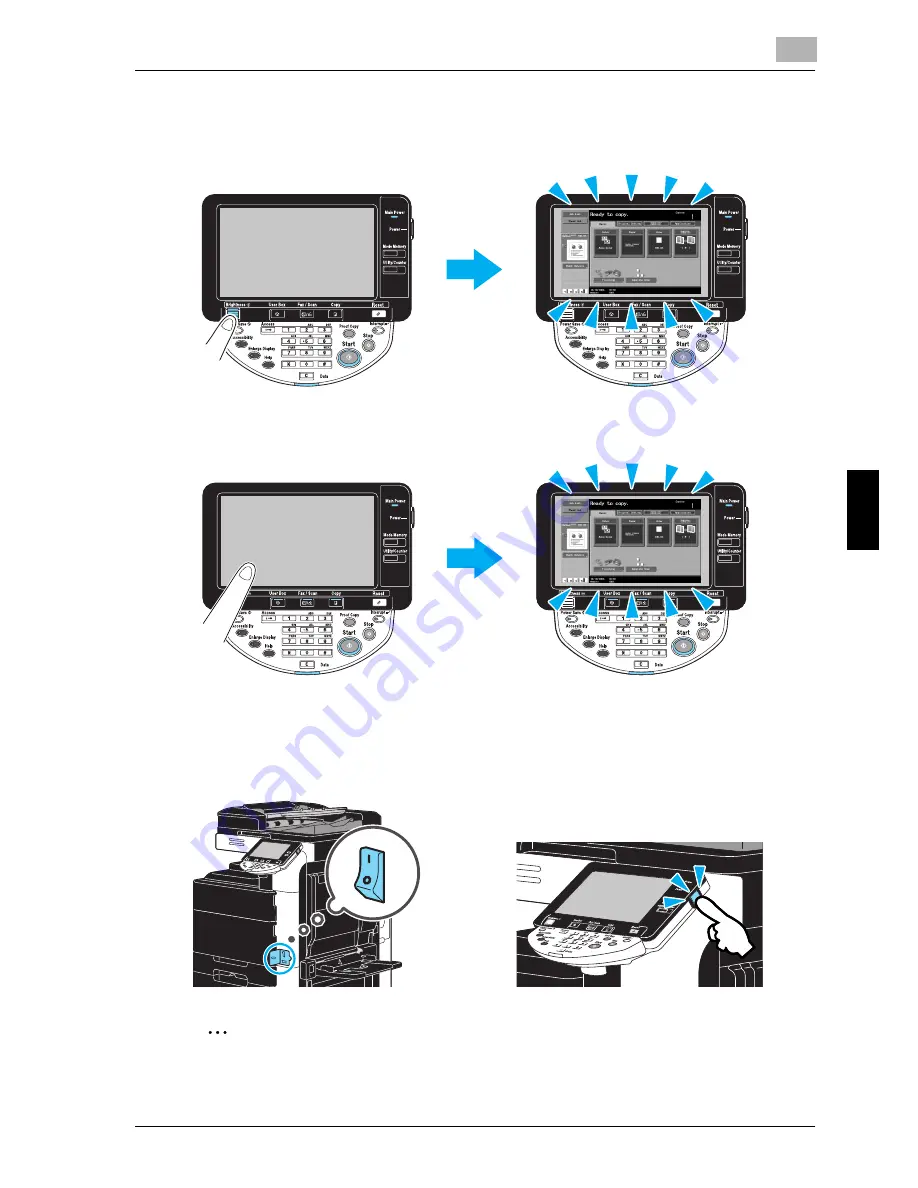
Troubleshooting
6
C550
6-3
T
roub
les
h
o
o
ti
ng
Chap
ter
6
Answer
Check for the following.
-
Use the [Brightness] dial in the control panel to adjust the brightness of the screen in the touch panel.
-
Touch the touch panel. There is no problem if the touch panel lights up. When the machine is in Power Save
mode, touching the touch panel or pressing a key in the control panel cancels Power Save mode.
-
Try pressing the [Power Save] key in the control panel. If the weekly timer has set the machine in Sleep mode,
a screen appears in the touch panel when the [Power Save] key is pressed. Enter the information indicated
in the screen to be able to use the machine during non-business hours.
-
Check that the machine has been turned on by using both the [Power] (auxiliary power) key and the main
power switch.
2
Reminder
If no screen appears in the touch panel after the indicated items have been checked, contact your technical
representative.
Summary of Contents for bizhub C550 Series
Page 50: ...1 Basic operations Chapter 1 Basic operations...
Page 58: ...Basic operations 1 C550 1 9 Basic operations Chapter 1 2 1...
Page 82: ...2 Useful copy operations Chapter 2 Useful copy operations...
Page 96: ...Useful copy operations 2 C550 2 15 Useful copy operations Chapter 2 1 2 1 2...
Page 106: ...Useful copy operations 2 C550 2 25 Useful copy operations Chapter 2...
Page 117: ...2 Useful copy operations 2 36 C550 Useful copy operations Chapter 2...
Page 118: ...3 Useful fax operations Chapter 3 Useful fax operations...
Page 145: ...3 Useful fax operations 3 28 C550 Useful fax operations Chapter 3...
Page 146: ...4 Useful scanning operations Chapter 4 Useful scanning operations...
Page 173: ...4 Useful scanning operations 4 28 C550 Useful scanning operations Chapter 4...
Page 174: ...5 Useful box operations Chapter 5 Useful box operations...
Page 180: ...Useful box operations 5 C550 5 7 Useful box operations Chapter 5 2 1...
Page 190: ...6 Troubleshooting Chapter 6 Troubleshooting...
Page 196: ...7 User Settings parameters Chapter 7 User Settings parameters...
Page 201: ...7 User Settings parameters 7 6 C550 User Settings parameters Chapter 7...
Page 202: ...8 Glossary Chapter 8 Glossary...
Page 204: ...9 Index Chapter 9 Index...
Page 207: ...9 Index 9 4 C550 Index Chapter 9...






























