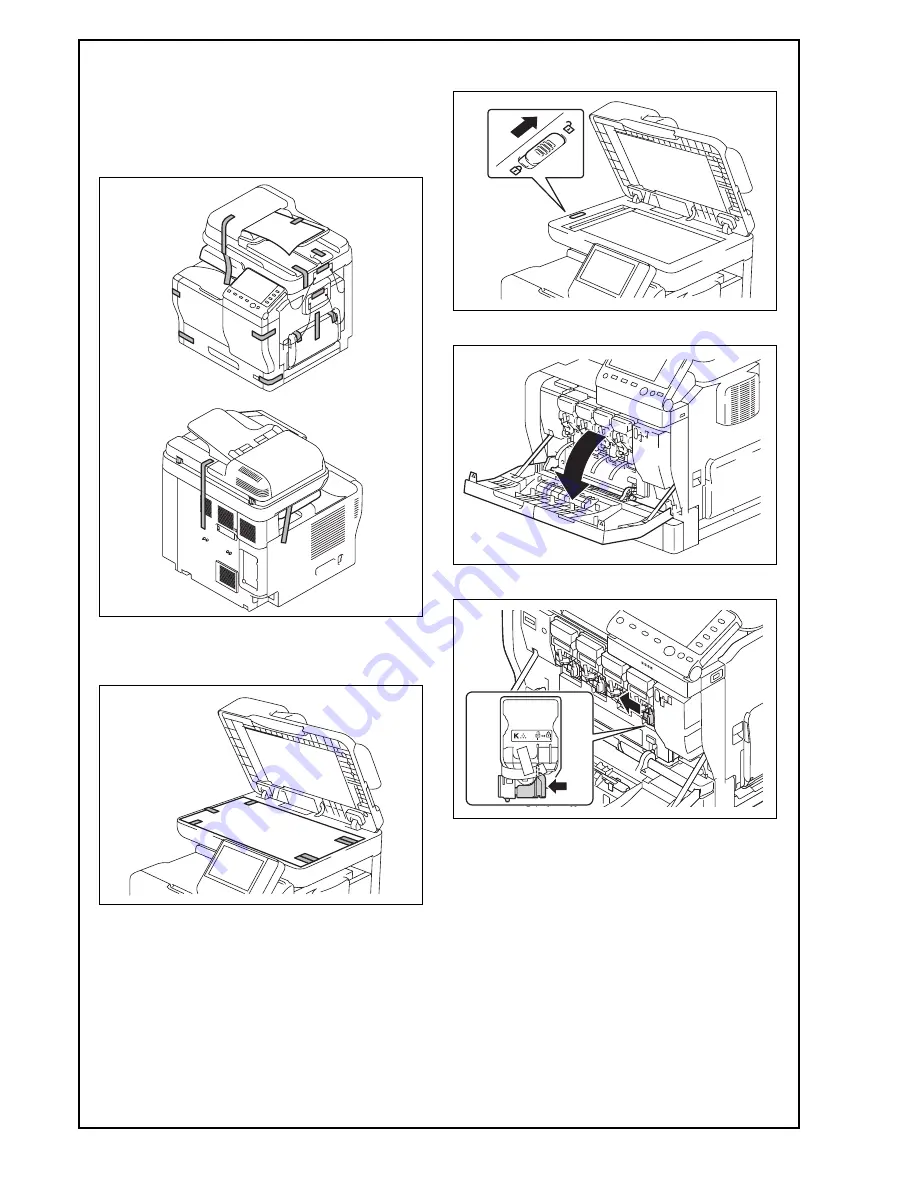
E-4
VII. Removing protective tape, packing
and other shipping materials
1. Remove tapes for protective sheet and get rid of
the protective sheet.
2. Remove all protective tapes and protective mate-
rials used for fixing the machine housing.
3. Open the automatic document feeder (ADF) and
remove the protective tape and protective mate-
rial.
4. Slide the scanner lock lever to the unlock side
and close the ADF.
5. Open the front door.
6. Pull the fornt lever of a toner cartridge to the left.




























