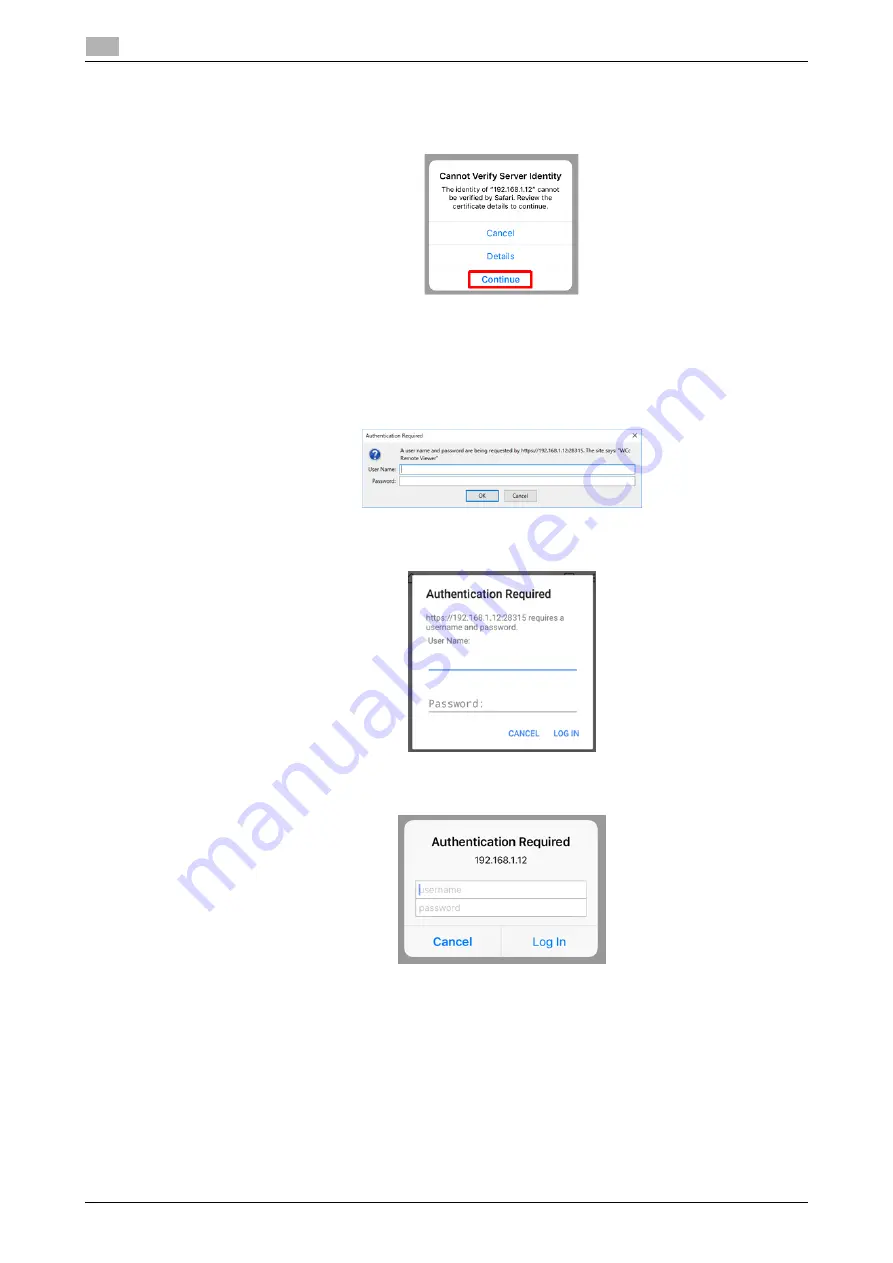
5-6
AIRe Lens
Using the viewer
5
5.5
iOS-Safari Precautions
%
If a screen like the one shown below is displayed when a URL is input and connected to, tap [Con-
tinue].
3
If a user authentication screen like the ones shown below is displayed, input the user name and pass-
word provided from KONICA MINOLTA.
<Username>:remote
<password>: QU5ssiHx
Firefox
Android-chrome
iOS-Safari
Summary of Contents for AIRe Lens
Page 1: ...AIRe Lens USER S GUIDE ...
Page 2: ... ...
Page 5: ...1 Introduction ...
Page 6: ......
Page 15: ...2 Product configuration and basic components ...
Page 16: ......
Page 23: ...3 Using the product ...
Page 24: ......
Page 69: ...4 Admin maintenance tool ...
Page 70: ......
Page 94: ...4 26 AIRe Lens Wireless LAN connection setting 4 4 11 ...
Page 95: ...5 AIRe Lens remote viewer ...
Page 96: ......
Page 104: ...5 10 AIRe Lens Viewer troubleshooting 5 5 7 ...
Page 105: ...6 Product maintenance ...
Page 106: ......
Page 109: ...7 Product troubleshooting ...
Page 110: ......
Page 113: ...8 Other ...
Page 114: ......








































