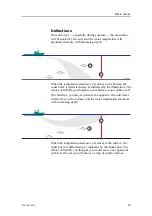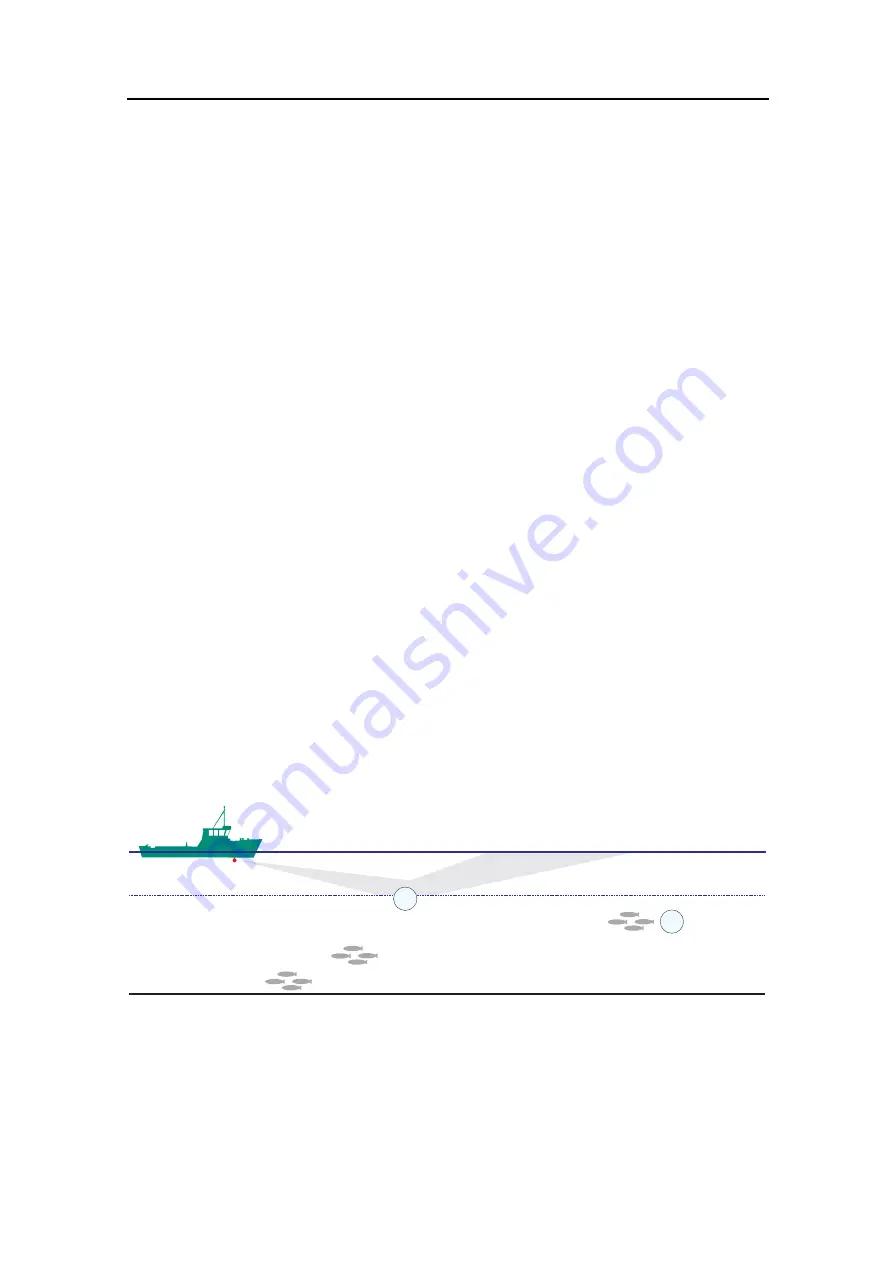
Simrad SP90
The level your read in the button is the current noise in the
direction of the cursor. The noise is provided in dB, and the
number should be as negative as possible. For example, a reading
of –50 dB means that you have less noise than if you read –40 dB.
In order to reduce the noise, try to adjust the propeller pitch and
the number of revolutions.
Check electrical noise
1
Switch off all electric equipment that can cause electrical
noise.
2
Switch the equipment on again one at the time, and check
the sonar every time.
With luck, you will spot which of your electrical systems that
create the noise. To deal with the problem, consult your dealer
and/or a certified ships electrician.
Layers and deflections
Your sonar operations may also be disturbed by environmental
situations that you are unable to control. Two typical conditions
are temperature and salinity layers, and deflections caused by
increasing or decreasing water temperature.
Temperature and salinity layers
You may experience that temperature and/or salinity layers exist
in the water column. Since the speed of sound in water depends
on its temperature and salinity, such layers will cause the sound
beam to be reflected.
B
(CD015005F)
A
If you transmit a sonar beam down towards a temperature
or salinity layer (A), it will be reflected as indicated in the
illustration. The school of fish (B) you thought you would see
will not be visible at all.
38
850-165261/A
Summary of Contents for Simrad SP90 Series
Page 2: ......
Page 43: ...Index 850 165261 A 41 ...