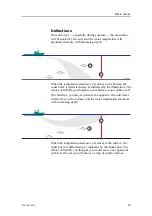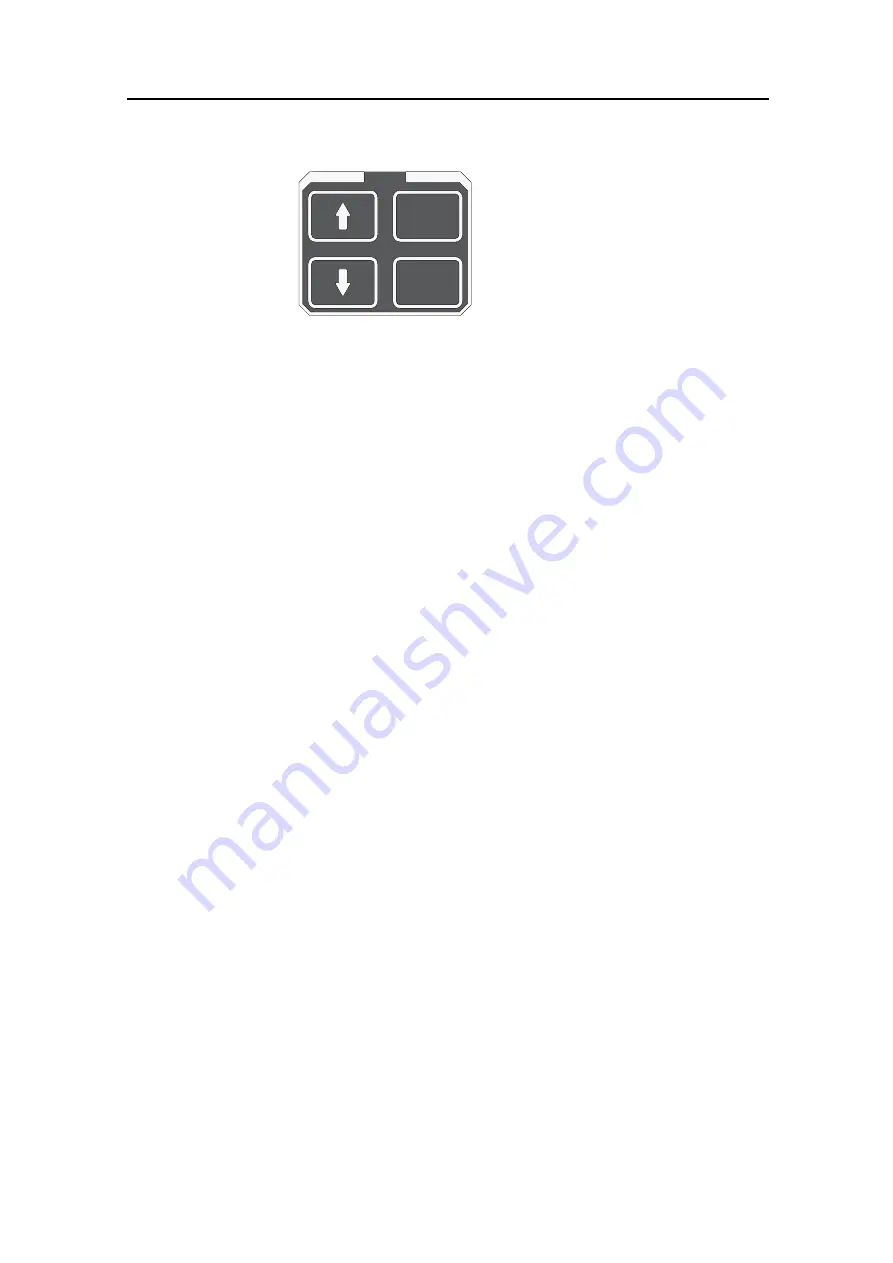
Simrad SP90
(CD15022I)
TILT
Auto
Manual
1
Press the
Auto
button in the
Tilt
field on the Sonar Control
Panel to start the vertical search program.
2
Hold the
Auto
button depressed while you also press one of
the two
“arrow”
buttons in the
Tilt
field.
3
Observe that the vertical opening angle of the search sector
is adjusted accordingly.
4
Press and hold one of the two
“arrow”
buttons.
5
Observe that the centre of the vertical search sector is
adjusted accordingly.
To exit the search program, press the
Manual
button.
How to enable position track
Observe this procedure to initiate a position track.
1
Place the cursor over the desired location.
2
Press the
Position track
button in the
Train
field on the
Sonar Control Panel.
A geographically fixed circle will appear on the display, and
its position will automatically be tracked by the system with
respect to the bearing and tilt angle. The track parameters can be
investigated by accessing the
Objects
menu. When the
Auto Tilt
function is activated in the
Position Track
mode the tilt search
centre is automatically adjusted with regard to the distance to
the tracked position.
How to enable target track
Observe this procedure to initiate a target track.
1
Place the cursor over the desired target.
2
Press the
Target track
button in the
Train
field on the Sonar
Control Panel.
A circle will appear on the display and its position automatically
tracked by the system using the strongest echo centred in the
"window" represented by two lines on the audio line. The
"window’s" size may be selected by the
Track Window
button
in the
Setup
menu.
30
850-165261/A
Summary of Contents for Simrad SP90 Series
Page 2: ......
Page 43: ...Index 850 165261 A 41 ...