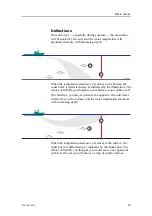The vector originating from the target’s centre indicates its
course and speed. The length of the vector increases relative
to the target’s speed. One knot is represented by a small mark
on the vector. A course line can also be displayed showing the
target’s track. Target tracking symbols and data are displayed
with a light violet colour.
How to add a target tracking line
Observe this procedure to add a tracking line to a tracked target
to indicate its movement history.
1
Choose an operational mode with a horizontal view.
2
Press the
View
button in the
Cursor
field on the Sonar
Control Panel.
3
Observe that the
GeoView
short-cut menu appears on the
display.
4
Click the
Target track
option on the menu.
5
Observe that the
Target track
parameter dialogue opens
below the menu.
6
Choose the length of the tracking line, and click
Close
to
exit.
850-165261/A
31
Summary of Contents for Simrad SP90 Series
Page 2: ......
Page 43: ...Index 850 165261 A 41 ...