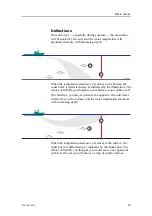15
Select the CD drive. Hold the
Object
button depressed,
click, and select
Finalize
.
16
Allow the CD burner to finalize the disc.
17
Remove the CD from the drive. Close the explorer window
and the on-line keyboard, and close all open parameter
dialogues and menus.
Automatic search and tracking procedures
The SP90 sonar provides you with two automatic search
programs, horizontal and vertical. Both are initiated from the
Sonar Control Unit
How to start the horizontal search program
Observe the following procedure to run the automatic search
program.
TRAIN
(CD15022H)
Target
Track
Position
Track
Manual
Auto
Search
1
Press the
Auto search
button in the
Train
field on the Sonar
Control Panel to start the horizontal search program.
2
Hold the
Auto search
button depressed while you also press
one of the two
“arrow”
buttons in the
Train
field.
3
Observe that the opening angle of the search sector is
adjusted accordingly.
4
Press and hold one of the two
“arrow”
buttons.
5
Observe that the centre of the search sector is trained
accordingly.
To exit the search program, press the
Manual
button.
How to start the vertical search program
Observe the following procedure to run the automatic search
program.
850-165261/A
29
Summary of Contents for Simrad SP90 Series
Page 2: ......
Page 43: ...Index 850 165261 A 41 ...