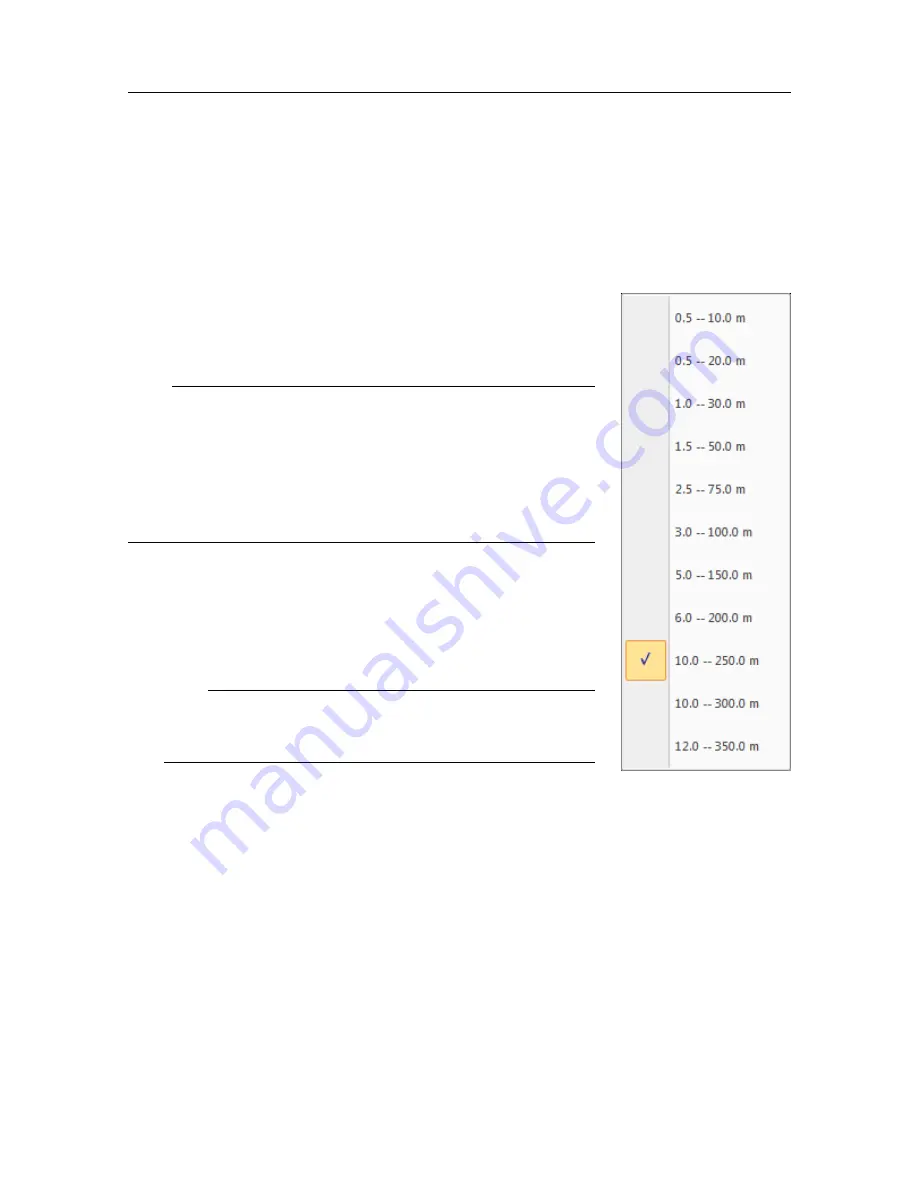
922-00047001/1.1
33
Choosing the sonar range
The
Range
function allows you to specify the maximum theoretical vertical depth and
horizontal distance covered by the FM90i.
Context
The FM90i Sonar Head can operate at different predefined near
and far ranges.
The range value is defined from the Sonar Head.
Note
Even though you can choose a large range value, that does not
mean that you can detect your targets on the same range. The
range value only defines the range that is shown in the views.
Actual target detection will always depend on the operational
environment, such as water temperature, salinity, interference
and layers in the water column.
Procedure
1
Right-click in one of the sonar view windows to display
the range menu.
2
Select the desired near and far range from the menu.
Note
You can change the units of measurement in the
Preferences
dialog box.
Result
The range is displayed with measured intervals in the sonar view. The current range will be
updated when the Sonar Head is running.
Related topics
Summary of Contents for Simrad FM90i
Page 1: ...REFERENCE MANUAL Simrad FM90i software kongsberg com simrad ...
Page 2: ......
Page 8: ...6 922 00047001 1 1 Simrad FM90i ...
Page 104: ... 2021 Kongsberg Maritime ...






























