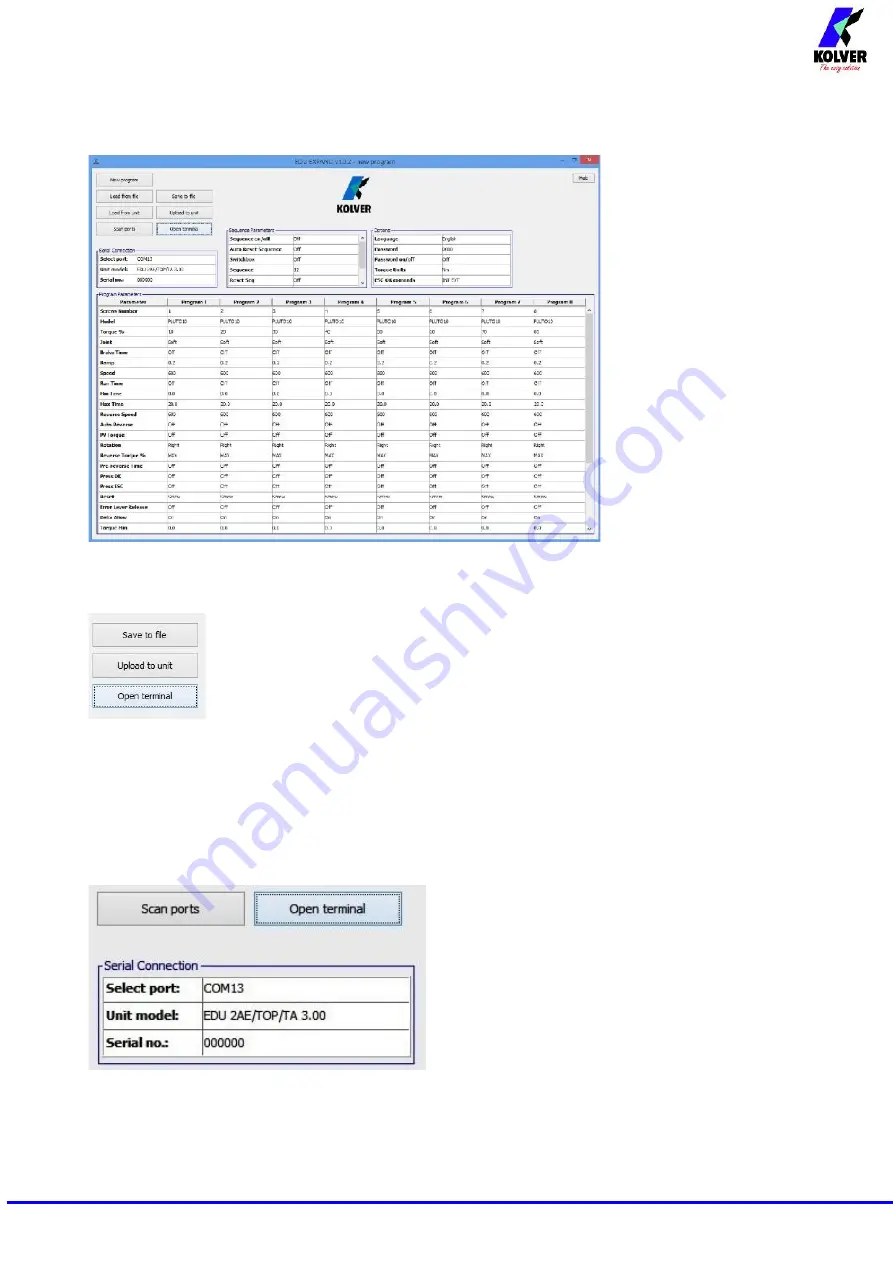
Page 28
Here is the main screen when a program has been recalled or when you are creating a new one.
-
To modify or enter any parameter values, double click a cell, select a number within the proper
range, then press Enter. If the value is not within its valid range, pressing Enter will not confirm the
change.
-
Save to file: it saves all programs to a file. This file can be read directly from a USB drive
connected to the unit on its front panel. In this case, the file name must be SETxx.KOL (xx = range
from 00 to 99). This file could be copied in the USB drive and upload to the unit or recall with EDU
EXPAND.
-
Upload to unit: it uploads all the setting to the EDU control unit
Connect the unit to your computer through miniUSB or RS232. Switch the unit on.
Summary of Contents for EDU 2AE/TOP/NT
Page 17: ...Page 17 I O CONNECTIONS...

















