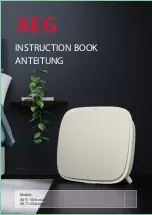4
•
Please make sure that this product is not powered on when removing the battery.
•
Please recycle the discarded batteries safely.
Warning:
•
Use only the original rechargeable battery and charging station specially equipped
by the manufacturer. Non-rechargeable batteries are strictly prohibited; please refer
to "product parameters" for battery specification information.
•
Do not use the vacuum in environments with open flames or fragile objects.
•
Do not use the vacuum in extremely hot (above 40 °C) or cold (below 0 °C)
weather.
•
Do not allow human hair, clothes, fingers and other parts to approach the opening
and operating parts of the product.
•
Do not use the vacuum on wet or stagnant ground.
•
Do not allow the vacuum to suction any particles such as stones and wastepaper
that may clog the product.
•
Do not allow the vacuum to suction any inflammable substances, such as petrol,
toner for printers or photocopiers. It is also prohibited to use the product in clean
areas with flammable items.
•
Do not allow the vacuum to suction any burning particles, such as cigarettes,
matches, ashes and other particles that may cause fire.
•
Do not block the suction port. Do not use the product when the suction port is
blocked. Clean the dust, cotton wool, hair etc. from the suction port to ensure
smooth air circulation at the suction port.
•
Use the power cord carefully to avoid damage. Do not use the power cord to drag
or pull the vacuum and the charging station. Do not use the power cord as a
handle. Be careful not to clamp the power cord in the crack of a door. Do not pull
the power cord against sharp wall or table corners as it bends and damages the
cord. Do not allow the power cord to be near heat sources.
•
Do not use damaged charging station.
•
Even if the vacuum has been severely damaged, burning of the vacuum is
prohibited, which may lead to explosion of the battery of the product.
Summary of Contents for SmarterHome G50
Page 1: ...KOGAN SMARTERHOME G50 SMART ROBOT VACUUM CLEANER WITH MOPPING FUNCTION KAVACRBG50A ...
Page 6: ...6 Top Bottom OVERVIEW ...
Page 7: ...7 Dust Box Charging Station WaterTank and Mop Assembly ...
Page 8: ...8 Remote Control ...
Page 26: ...26 4 Wash the mop 5 Air dry the mop 6 Dry the water tank ...
Page 38: ...38 NOTES ...
Page 39: ...39 NOTES ...