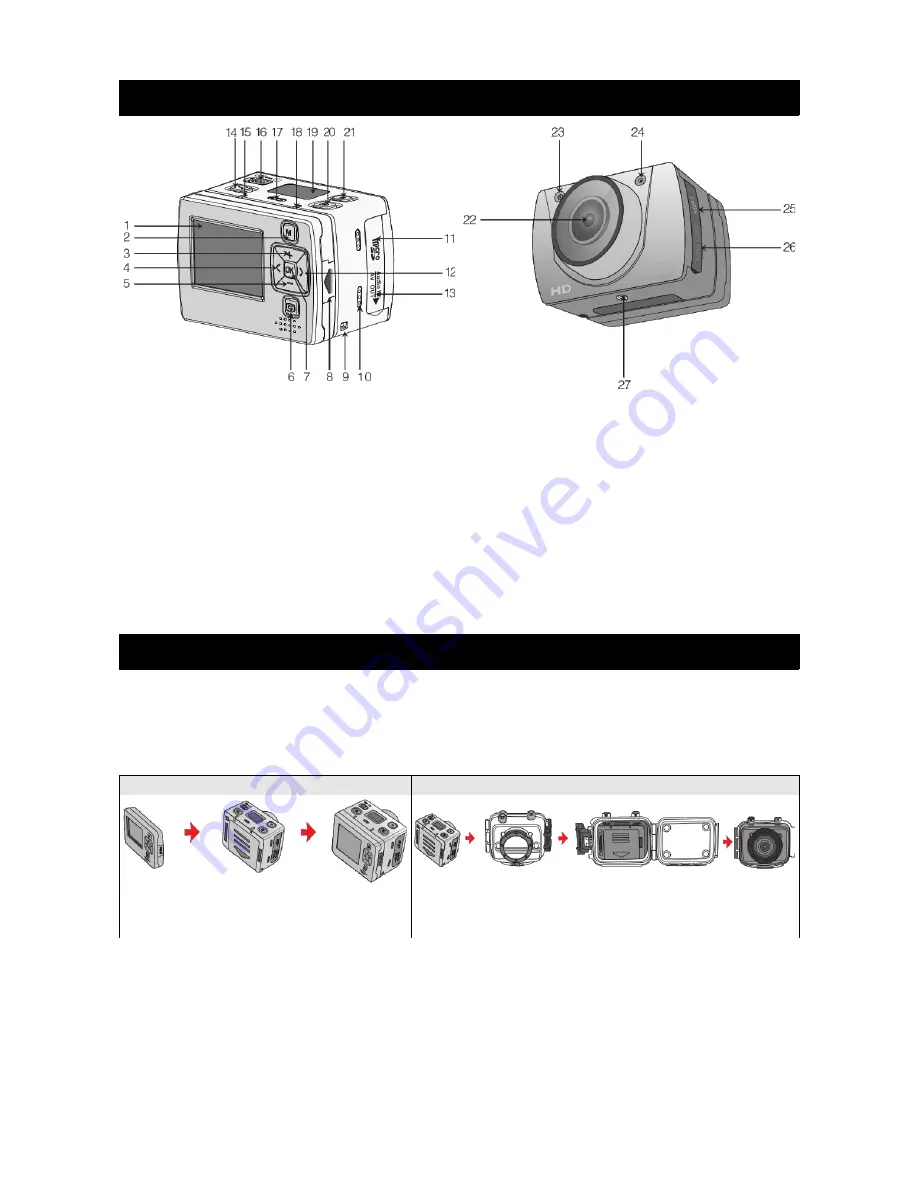
Product Layout
1.
TFT screen
2.
Menu key
3.
UP key
4.
LEFT key
5.
DOWN key
6.
Playback key
7.
OK key
8.
TFT screen lock knob
9.
Wrist strap hole
10. Buzzer
11.
SD card slot
12. RIGHT key
13. AV out/Audio in
14. Record key
15. Video/Audio indicator (green)
16. Power switch
17. Microphone
18. Operating/charging indicator (red)
19. LCD segment screen
20. Shutter key
21. Stop key
22. Lens
23. Video/photo indicator (green)
24. Laser indicator
25. HDMI output
26. USB output interface
27. Threaded tripod mount interface
Usage and Installation
The Kogan 3+ Action Camera can be hand-held or used with hands-free accessories. It can be
installed in your required location, or after being equipped with a waterproof housing, placed in
water for the shooting of underwater scenarios.
Setting up the camera
Assembling the TFT screen onto the camera
Putting the camera into the waterproof housing
TFT screen
Video Camera
Assemble the TFT
screen onto the
camera
Video Camera
Waterproof
housing
Put the video camera into the waterproof housing.
NOTE: to remove the TFT screen, press the PUSH snap button, then remove it.
4
Summary of Contents for KHACT3BCAMA
Page 1: ......




































