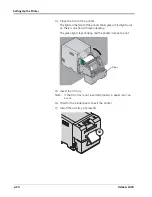3-6
October 2020
Maintaining the Printer
7. Remove an alcohol pad from its packaging. Wipe the rubber
section of the platen roller with the pad.
8. Rotate the roller to clean the entire surface.
9. Allow the alcohol to dry completely (about five minutes)
before you resume printing.
10. Remove a new alcohol pad from its packaging. Wipe the metal
pinch roller with the pad.
11. Rotate the roller to clean the entire surface.
12. Allow the alcohol to dry completely (about five minutes)
before you resume printing.
13. Move the power switch to the On (
|
) position.
A190_0036GA
Platen Roller
A190 0037GA
Pinch Roller