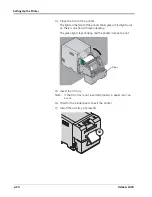2-22
October 2020
Setting Up the Printer
Making a Status Print
Print a sheet with the printer serial number, counts, errors, and
firmware information.
1. Before you begin, make sure that you connect the printer to a
PC with a USB cable.
2. From the PC, double-click “SOCPstartup.exe”.
3. Wait for “Ready” to appear in the software operator control
panel.
4. From the software operator control panel, click
MENU
until
STATUS PRINT
appears.
5. Click
ENTER
.
A status print is printed.
For more information on using the software operator control panel
in Setup mode, see
“Printer Settings” on page 4-3
.