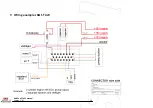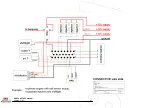KMS Fuel/FA23 manual
Version 3.01
17
3.2.6
Function key F7
When data is changed or downloaded to the system, the screen will show the text 'DATA IS NOT
LOCKED !!!'. At the same time, the silver-colour bar of the diagram will change into yellow. This is
to indicate that the changes have not been saved yet. Save the changes by pressing the F7 function
key.
When the
box is clicked, the changes will be saved. If saving is successful, the box will
automatically change to
. Once again, if UNLOCKED is not clicked after the program has
been changed, the changes in the system will be lost when the power supply to the system is
broken.