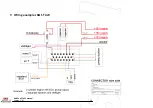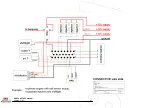KMS Fuel/FA23 manual
Version 3.01
15
3.2.4.1.10
Communication port
Select the required communication port and save using the 'Save'
button.
The FA23 system is based on Serial port
communication.
Depending on your laptop/desktop system
your communication port will be selected
for you. You can see this on your computer
in the hardware profile. For
desktops/laptops with a serial port it is
mostly COM1.
In this example on the left (start
Æ
control panel
Æ
system
Æ
device
manager) you can see that the USB-to-serial connection has set to COM 7.
When the desktop/laptop has no serial port, a usb-to-serial converter is
necessary.
(make sure that USB serial convertor will be dedicated to a COM
connection between 1 and 8. If this number exceeds 8, sometimes the
convertor will not function properly. At the advanced settings of the COM
port you can change the port number of your convertor to a number
between 1 and 8).
3.2.5
Function key F5
When opening this function, correction tables are displayed that allow you to compensate injection
at certain sensor values.