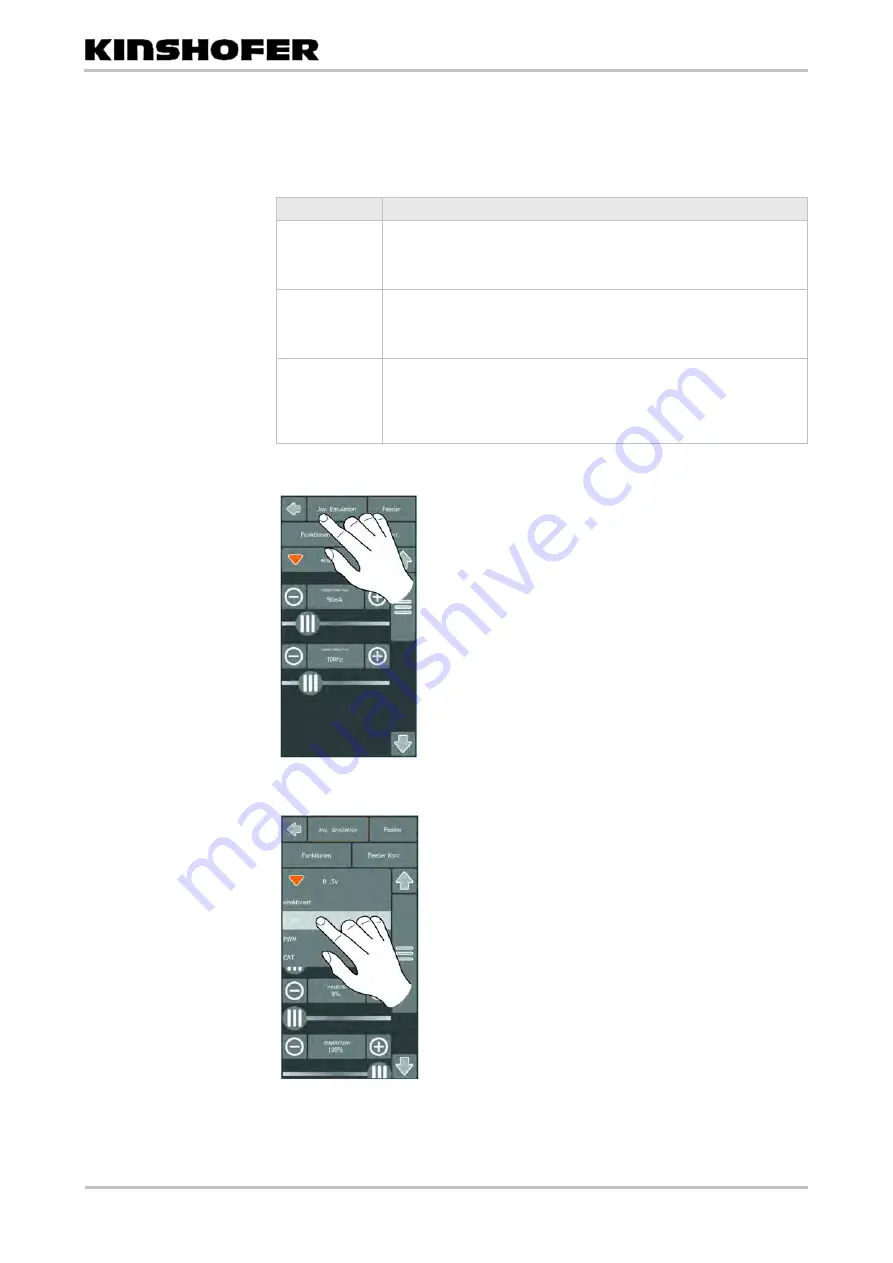
Installation and initial operation
50
01.04.2020
A roller can be simulated with the joystick emulation. The signals used for the
roller are dependent on the excavator type.
The following signals can be set:
Signal
Explanation
0 to 5 V
Adapt voltage range.
For example, in order to obtain a signal of 0.5 V to 2.5 V to 4.5 V, the
minimum must be set to 10%, neutral to 50% and the maximum to
90%.
PWM
A pulse width signal is generated.
The duty cycle can be set. Typical values are as follows: Minimum
10%, neutral 50% and maximum 90%. The PWM frequency can be
used, e.g. Volvo 481 Hz and CAT 500 Hz.
CAT
A pulse width signal with 500 Hz is generated.
In addition, every few minutes the output is switched to full scale
deflection for a short period of time in order to outwit the
self-calibration of the CAT control unit. The occurs only if the tiltrotator
has been detected and no functions are being commanded.
1. Tap the
Joy. emulation
button.
2. Select the desired signal type.
Setting joystick
emulation
















































