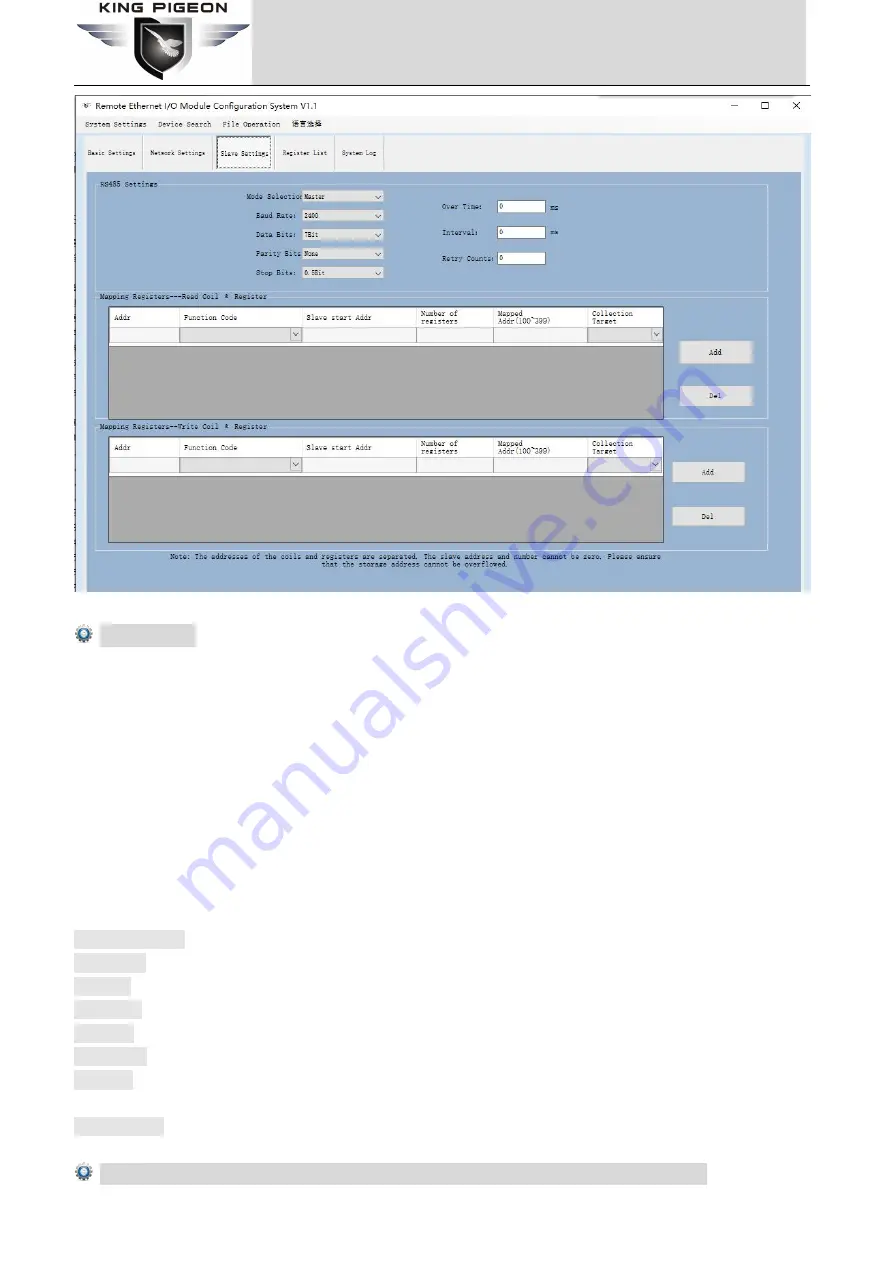
Page 26 of 56
King Pigeon Hi-Tech. Co., Ltd.
Ver 2.3
Industrial Ethernet Remote I/O Module
IoT Data Acquisition Module
RS485 Settings
If the slave is only provides RS-232 interface, please use the RS-232/RS-485 converter connected to the 485
network. It is strongly recommended to use the isolated RS485 converter to improve system reliability. In a BUS, all
of the equipment
‘
data A + should be connected together, and data B- should be connected together, cannot be
reversed, RS485 signal to the GND terminal should be shorted together, and connect to the module
’
s ground only.
RS-485 network generally allows up to 32 nodes in parallel devices, more than 32 systems need to use RS485
repeater to expand. RS-485 communication line should be STP(shielded twisted pair), the shield should be
single-ended ground; RS485 communication distance can be up to 1200 meters, when a bus connected to a lot of
RS485 devices, or use high baud rate higher communication distance Will be correspondingly shortened
accordingly, then you can use RS485 repeater to expand. RS-485 network has a variety of topology, the general use
of linear connection, that is, start from near to far, connecting devices to the master one by one. In the far end can
be connected to 120 ~ 300
Ω
/ 0.25 watts of terminal matching resistance (depending on the communication
quality to determine).
Mode Selection :
Master or Slave optional.
Baud rate :
2400,4800,9600,14400,19200,38400,57600,115200,128000 optional.
Data Bit:
7, 8 bit.
Parity Bit:
None, Even and Odd optional.
Stop Bit:
0.5Bit, 1Bit, 1.5Bit, and 2Bit optional.
Over time:
Wait for the command reply time, the next command will be sent after timeout, default 200ms
Interval:
Polling time, each command sending interval time, default is 200ms; please increase the time
appropriately when there are too many slaves.
Retry counts:
command reply timeout retry times, default is 3 times.
Mapping Registers--Read Coil & Registers: Mapping registers between the slaves and module
















































