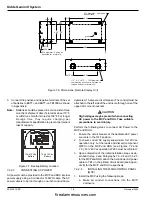7-15
November 2002
06-235975-001
Kidde Gemini II System
a.
Press the down arrow to display the Main Menu.
b.
Select ‘Set’.
c.
Scroll down and select ‘Stop Valve Control’.
d.
Select ‘Add S/valve slave’.
e.
The first registered RHU will be shown. Use the
down arrow keys to select the RHU to be set as a
stop valve control slave.
f.
Select OK. A message will be sent to the selected
RHU configuring it as a Stop Valve Control Slave.
When there are one or more Stop Valve Control
Slaves the MCP will react to any Stop Valve mes-
sage as a Stop Valve Control Master.
2.
Removing a Stop Valve Control Slave Device:
a.
Press the down arrow to display the Main Menu.
b.
Select ‘Set’.
c.
Scroll down and select ‘Stop Valve Control’.
d.
Select the ‘Remove S/valve slave’.
e.
The first RHU configured as a Stop Valve Control
Slave will be shown. Use the down and up arrow
keys to select the RHU to be removed from Stop
Valve Control.
f.
Select OK. A message will be sent to the selected
RHU configuring it not to be a Stop Valve Control
Slave. When there are no more Stop Valve Control
Slaves the MCP will not react to any Stop Valve
message as a Stop Valve Control Master.
7-5
CANADIAN SYSTEMS
See Appendix F for installation and configuration require-
ments for Canadian systems.
firealarmresources.com