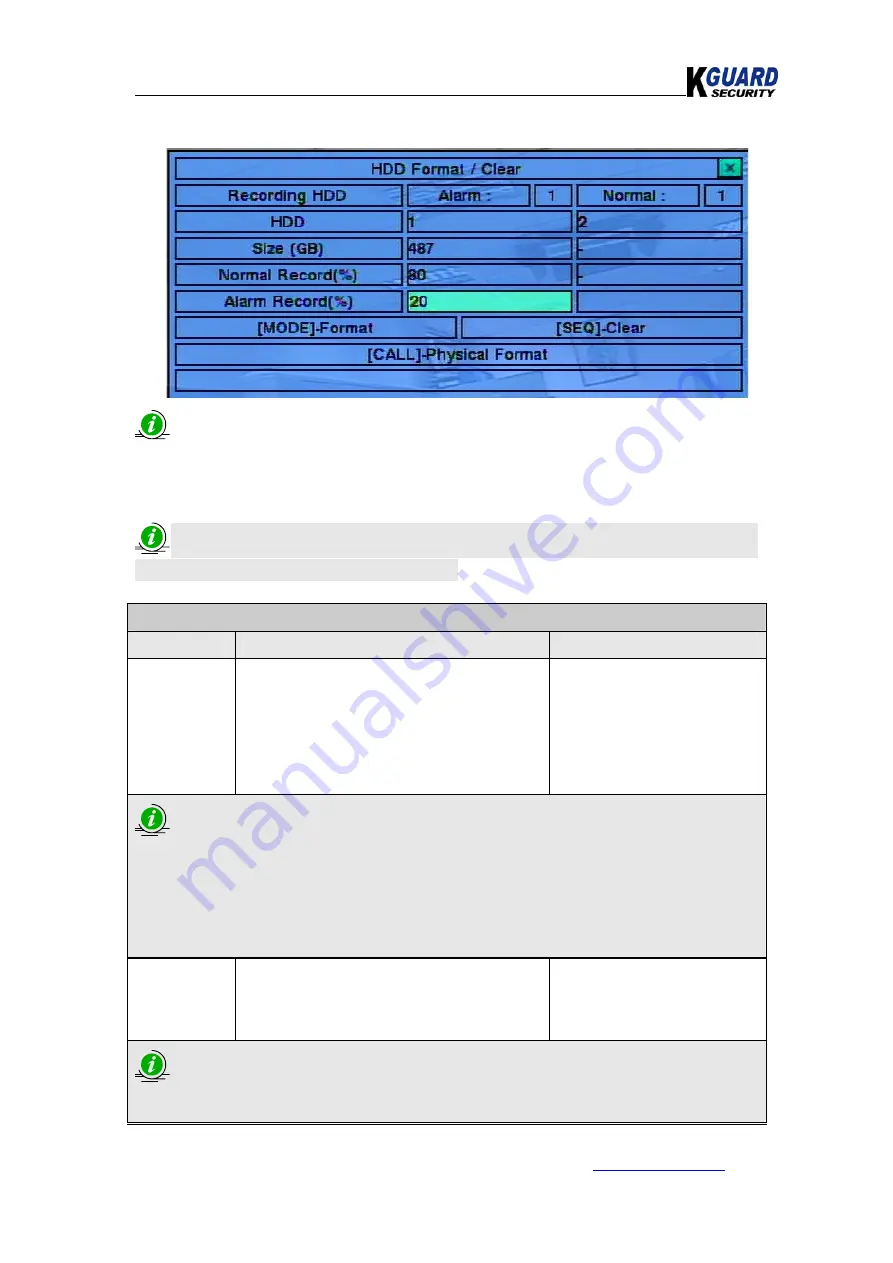
KGUARD Standalone DVR KG-SH122E.V2/SH222E.V2/SH522E.V2 User Manual(Software)
39
www.kguardsecurity.com
All rights reserved
F1.H.D.D format/Clear
The HDD must be formatted before it can be used to record video/audio.
The HDD
Format/Clear screen allows the administrator to format and/or clear each HDD, and set the
size for Alarm Record partition and Normal Record partition for each HDD.
Please make sure there’s no remote user before formatting the HDD.
Please use only HDD with maximum storage size as 2TB, and make sure there’s
no remote user before formatting the HDD.
All Functions
Functions
Description
Button/Remote control
MODE
For formatting HDDs.
1.Press
”Mode”
buttons to
copy all settings.
2. Press
”Enter”
to confirm.
3.Press”
ESC”
to exit.
(Mouse: Left click)
If the HDD has not been formatted, it will be formatted and partitioned with
default record size,
100% for Alarm and 0% for Normal
.
If it has been formatted, it will be formatted according to the Alarm REC Size (%) and
Normal REC Size (%) displayed on the screen, but the previously recorded contents
within the new size won’t be cleared and will be accessible
SEQ
Advanced HDD Setup
1.Press
”Enter”
to confirm.
2.Press
”ESC”
to exit.
(Mouse: Left click)
If the HDD has not been formatted, it will be formatted and partitioned with
default record size,
100% for Alarm record and 0% for Normal record
.






























