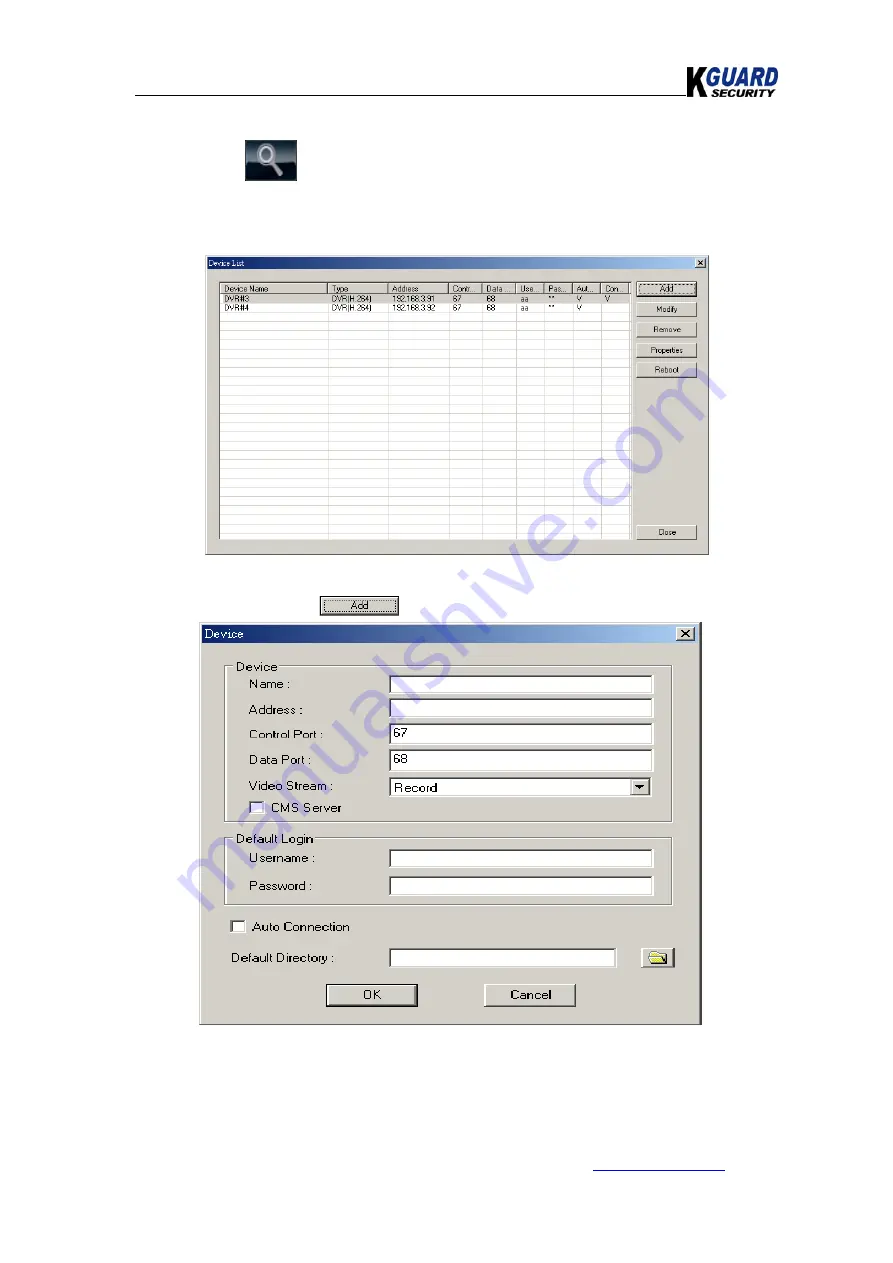
KGUARD Standalone DVR KG-SH122E.V2/SH222E.V2/SH522E.V2 User Manual(Software)
107
www.kguardsecurity.com
All rights reserved
D. Device Configuration
This is for user to add new DVR, edit existing DVR and to delete DVR as well as
configure the property of each DVR. Setup configuration of the specific DVR can be modified
and uploaded to the respective DVR remotely.
E. Add New Server
Press
to add a new server.
STEP 1: Enter device name, address, control port, data port, username and password and
then click OK.
Optional:
User may also select Auto Connection to enable auto connection to the DVR.






























