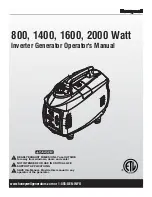Keysight M8100A Series Arbitrary Waveform Generators Getting Started Guide
19
Introduction
1
Table 4
Insertion/Extraction and Retaining
M8199A Front Panel Connectors
Table 5
M8199A Front Panel Connectors
Component
Description
Retaining screws
The screws on both ends of the module are used to retain the module tightly
inside the M9505A AXIe Chassis slot once you have fully placed it inside the
chassis. To remove the module, you first need to loosen these screws ensuring
that these screws disengage completely.
Module Insertion/Extraction
Handles
The handles on both sides of the module to insert or eject the module from the
slot of the M9505A AXIe Chassis.
CAUTION
The inputs of the M8199A module are sensitive to static electricity.
Therefore, take necessary anti-static precautions, such as wearing a
grounded wrist strap, to minimize the possibility of electrostatic damage.
Connector
Description
Remote Head 1, 2
Remote Head Control. This output provides power and control signals for the
remote head amplifier
Data Out and Data Out
Data outputs 1.85 mm
Sync In/Out A,B
The Sync In/OUT usage depends on whether the M8199A is connected to the
M8008A clock module or whether it is driven by an external clock source.
The Sync Out connector is reserved for future use.
M8199A connected to M8008A clock source:
The Sync Out A/B is not used.
The Sync In is used to synchronize multiple modules to a common system clock.
It is connected to one of the Sync Out outputs of the M8008A module.
Clk In
AWG clock input (half-rate). Connect to clock output of M8008A clock
generator module.
Sample Marker Out and Sample Marker Out
Differential Marker output to mark individual data samples. Max output
bandwidth 16 GHz.
Sync Marker Out A/B
Marker output to generate subrate clocks for example. Max output bandwidth
2 GHz.