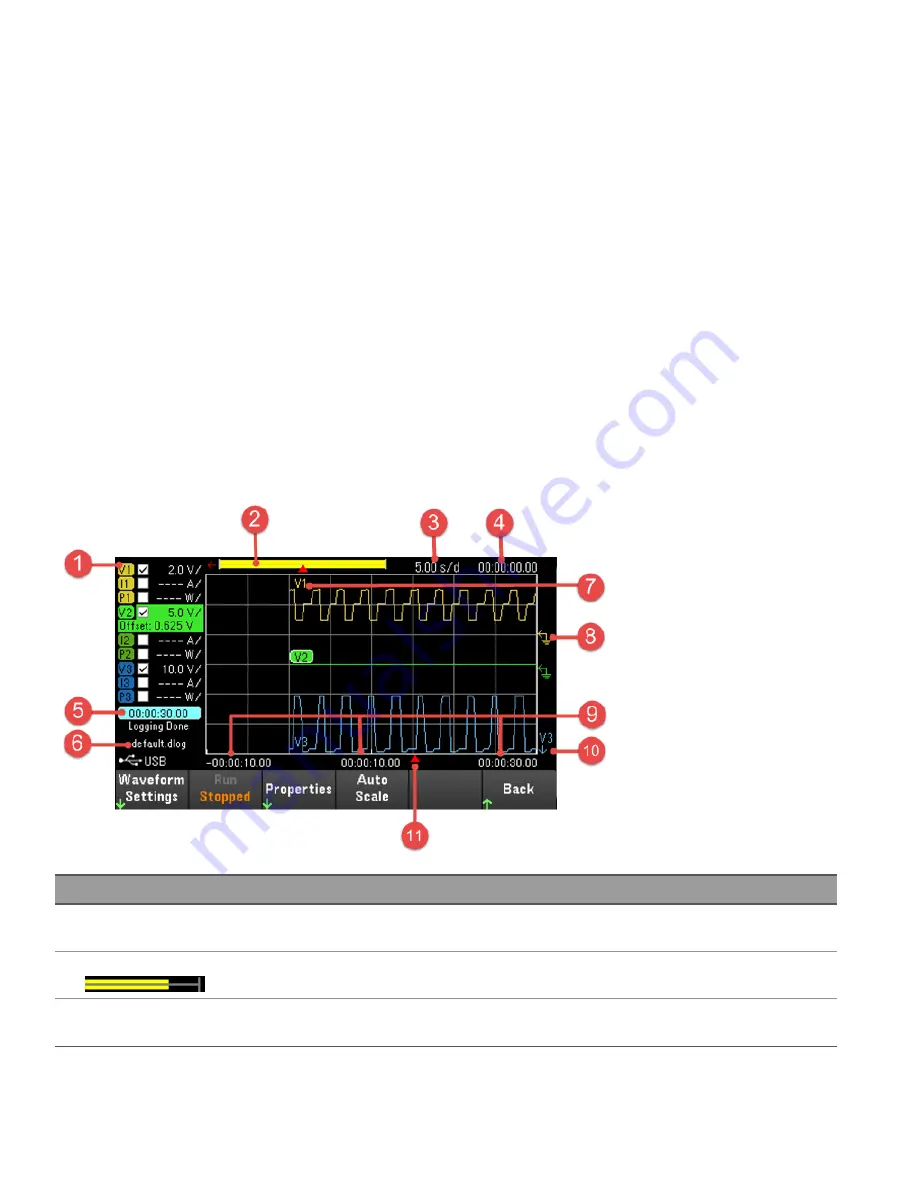
To set up the data log for output 1:
SENS:DLOG:FUNC:VOLT 1, (@1)
SENS:DLOG:TIME 30
SENS:DLOG:PER 0.2
To initiate that data logger and specify the filename in which to save the data:
TRIG:DLOG:SOUR BUS
INIT:DLOG “External:\log1.csv”
To turn on Output 1 and run the data logger:
OUTP ON, (@1)
*TRG
Data logger view
Press
Data Logger
to access the data logger.
Items
Description
1
Trace controls
Identifies the voltage or current trace that will be displayed. √ indicates the trace is on. Dashes (----) indic-
ate the trace is off. Select the trace and press [Enter] to turn it on or off.
2
Data bar
The data bar represents all of the logged data. The yellow part indicates the portion of the data that is vis-
ible on the display. The black part represents the data that is not visible.
3
Time/Div
Identifies the horizontal time-base setting. This can be adjusted using the Horizontal Time/Div + and
Time/Div – in Waveform Settings.
84
Keysight E36300 Series User's Guide






























