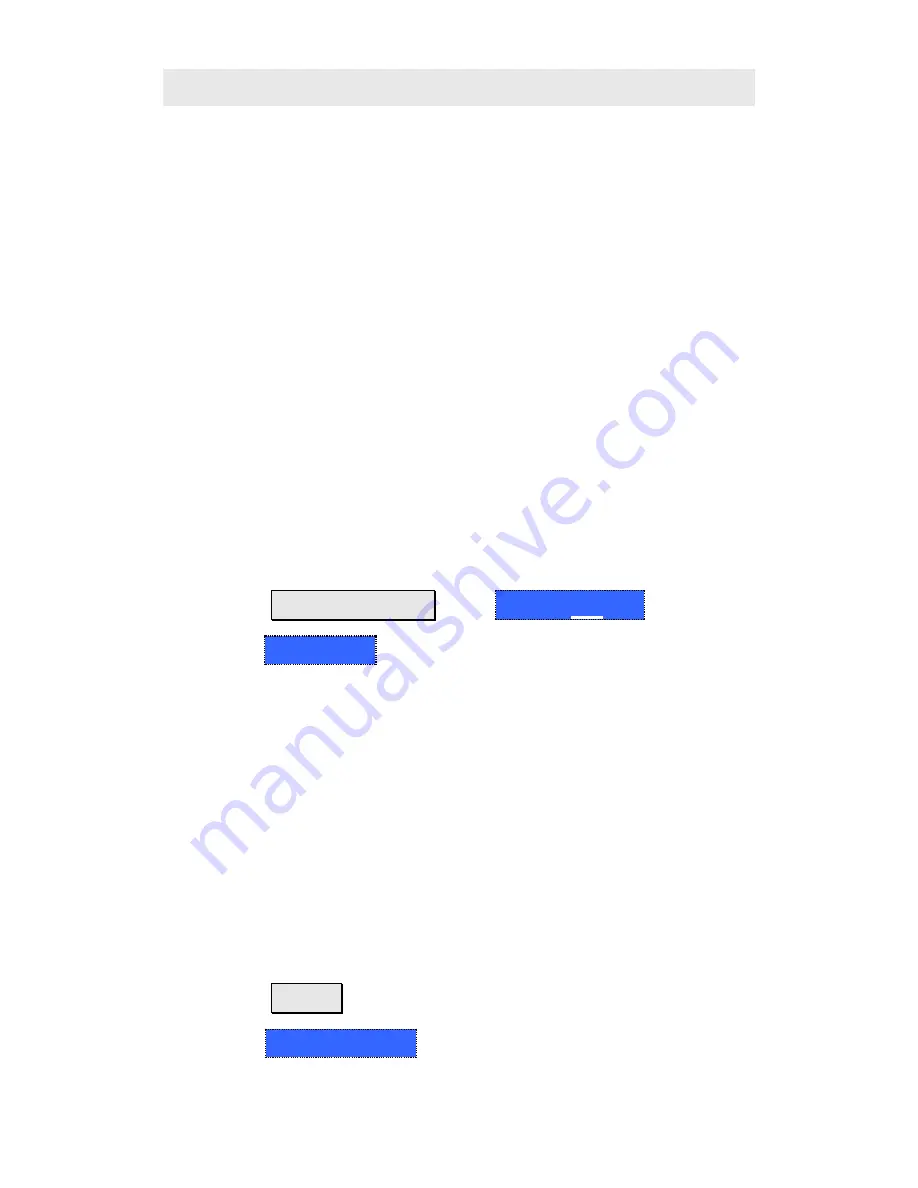
13
Power Meter Mode
Power Meter measurements are made using a Keysight
USB Power Sensor.
For a complete list of supported Keysight USB Power
Sensors, visit:
www.keysight.com/find/usbsensorsforfieldfox
Damage levels are:
+25 dBm (320 mW) average
+33 dBm peak (2 W) <10μs
+5V
Use an Attenuator between the DUT and the power
sensor when measuring power levels that are higher than
+20 dBm. The attenuator value can be subtracted from
the measurement using Offset as follows:
Select Offset
Press
Scale / Amptd
then
Offset On Off
Then
Offset Val
Enter a value by which the power
meter display is offset. A positive value compensates
for a component with loss, such as an attenuator.
Zeroing
The Keysight USB Power Sensors perform internal
zeroing automatically. Internal zeroing does NOT require
that the power source be turned OFF.
Perform external zeroing when measuring power levels
below -30 dBm. During external zeroing, the power
source MUST either be turned OFF or the power sensor
be disconnected from the DUT.
Press
Cal 5
Then
External Zero


































