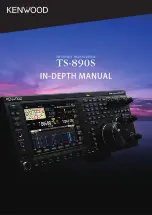9
RECEPTION CIRCUIT 02
Fig. 9 S Meter Readout (Analog)
Fig. 10 S Meter Readout (Digital)
Noise Level
Because a pre-amplifier has a gain, not only does the sensitivity increase with the pre-amplifier active, but the noise
level rises, and the S meter needle is easily deflected. The sensitivity decreases with the pre-amplifier inactive; however,
the IP characteristics improve, noise level lowers, and the S meter needle is also less likely to be deflected. In addition,
the IF gain is corrected to be lowered when the pre-amplifier is turned on so that the gain, sensitivity, deflection of the S
meter needle, noise level, and other factors appropriately change.
RF Gain Adjustment
KENWOOD HF-band transceivers are configured with our consistent philosophy to balance the levels, such as the
sensitivity, S meter needle deflection, pre-amplifier gain, gain correction, and other factors, thus the internal noise may
be conspicuous if the input level from an antenna is low. Reducing the IF gain can lower the noise level. For that purpose,
the
[RF]
knob is provided. Rotating the
[RF]
knob counterclockwise reduces the IF gain and consequently lowers the
noise level. Slightly lowering the gain does not change the reception sensitivity. The S meter shows the gain reduction by
the AGC and the
[RF]
knob, thus the S meter needle deflects by the gain reduction. In the range the AGC is applicable,
the S meter sensitivity does not change.
Placing the
[RF]
knob to the 3 o’clock position reduces the IF gain by approximately 6 dB from the maximum and
reduces the noise level at no signal by approximately 6 dB. The gain reduction causes the S meter needle to deflect
closer to S3. A 6 dB gain reduction causes the sensitivity to change little, and the reception sound volume does not
change even with reception of a usual signal that makes the S meter needle deflect. If the noise level is noticeable,
adjust the RF gain. (The S/N sensitivity does not lower until the
[RF]
knob is in the 12 o’clock position even when the
pre-amplifier is inactive.)
AGC Off
The AGC time constants for such as the attack time, release time, and hold time are optimized for a practical radio
waves state. However, for reception of a signal easily buried in noise, turning the AGC off may occasionally increase its
performance. In such a case, the AGC can be disabled according to the settings screen to which the screen is switched
with a long press of the
[AGC]
key.
With the AGC inactive, the signal level will not be controlled to be the certain volume level, and the speaker may emit
very loud sounds. This is why a confirmation message appears before the AGC is turned off to prompt attention to loud
sounds.
Before turning the AGC off, you must adjust the RF gain. For the signal of the S meter deflection level, rotate the
[RF]
knob counterclockwise to lower the RF gain level, letting the S meter needle deflect slightly wider. This prevents loud
sounds from being emitted while the AGC is inactive.
If a large signal is entered while the AGC is inactive, the S meter needle deflects up to the level specified for the RF gain
and the reception sound volume increases up to a certain level. However, if this level is exceeded, the reception audio
volume reaches its limit and sudden distortion takes place. This is intended to set limits so that the allowable levels are
not exceeded in the D/A converter and through signal processing.