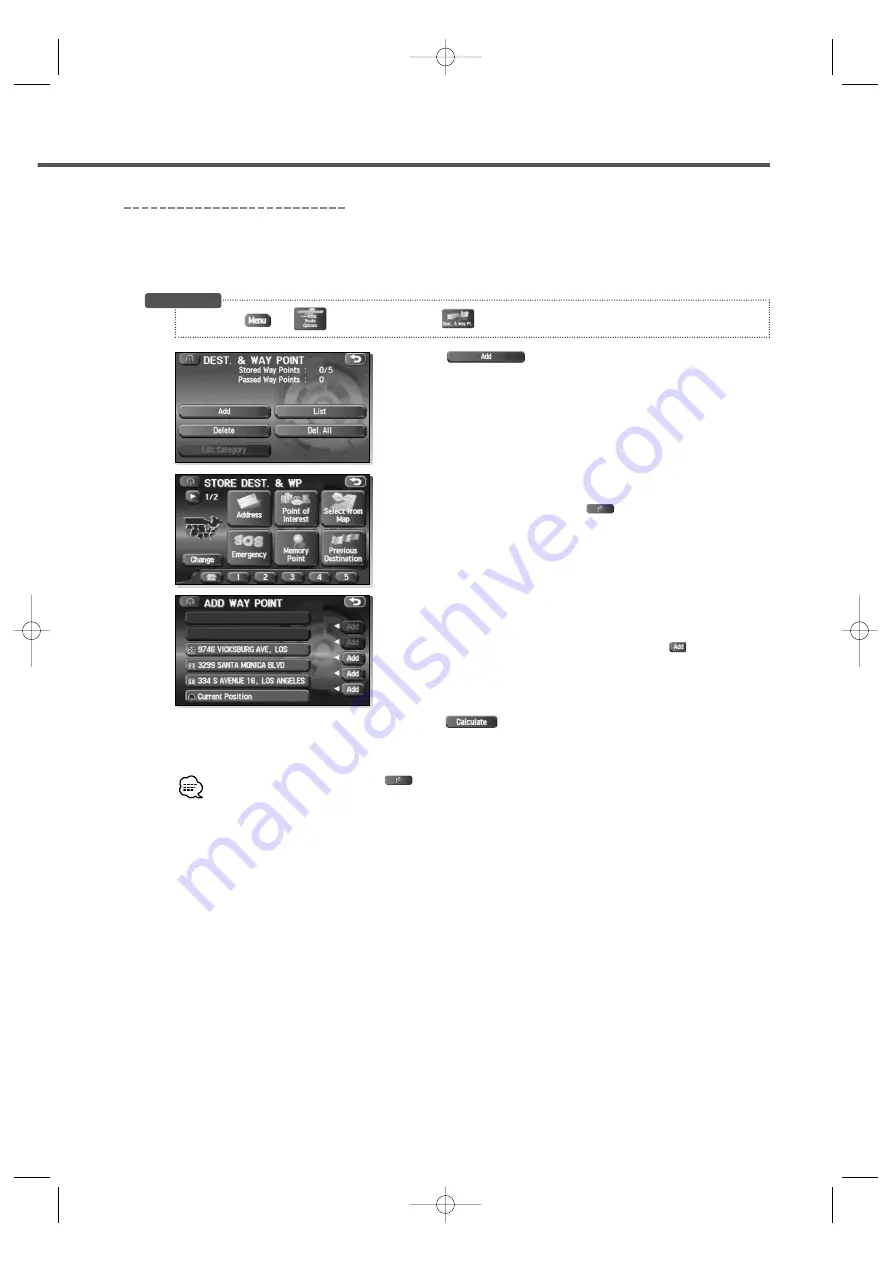
English 29
Destination & Way Points
The destination or way points used in route calculation can be changed using this function.
■
Addition of way points
The following procedure can be used to add new way points to the current route for calculation.
1
Select .
2
Set the way point using your preferred method.
When a new destination is set by
(Destination), it will replace
the current destination and route calculation will be carried out once
again.
3
When the required way points have been setup, indicate
the order in which they are to be visited.
Choose the location to be added, and then select
.
4
Select .
• When a new destination is set by
(Destination), it will replace the current destination and route calculation
will be carried out once again.
• Step 3 is required when setting the 2nd way point and more after.
• Repeat step 1 and 3 until all desired way points have been set.
3
(Route Options)
3
(Dest. & Way Pt.)
Before Steps
KNA-DV3100(K)_ENG r7 03.7.7 5:34 PM Page 29






























