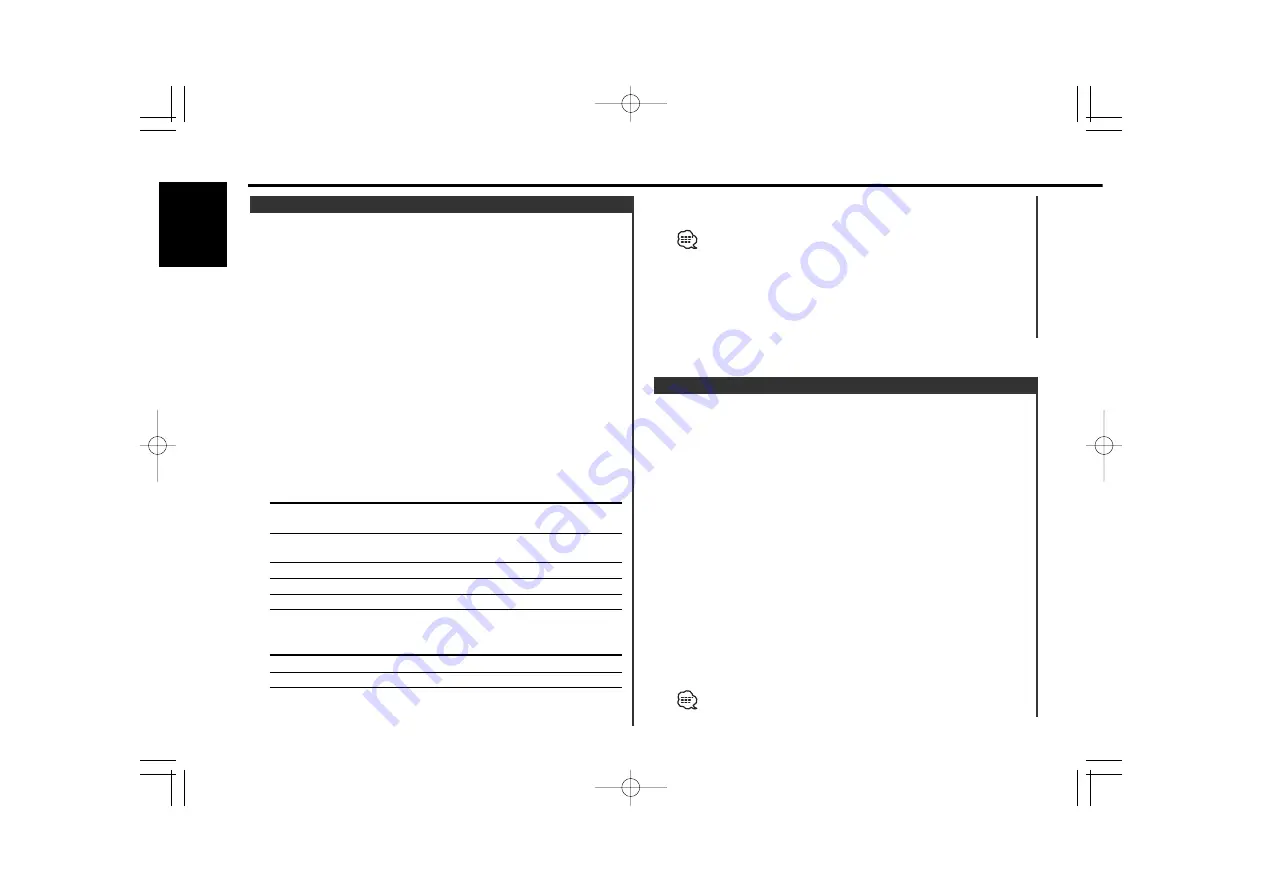
5
Exit Audio Control mode
Press the [AUD] button for at least 1 second.
• * This mode is available only when <Switching Preout> (page 30)
is set on "N-F".
• Refer to the catalog or instruction manual for power amplifiers that
can be controlled from this unit.
• For amplifiers there are the model that can be set from Flat to +18
dB, and the model that can be set from Flat to +12 dB.
When an amplifier that can only be set to +12 is connected to the
unit, "Amp Bass +18" won't work correctly even if it's selected.
1
Enter Audio Control mode
Press the [AUD] button.
"Audio CTRL" is displayed.
2
Select the X’Over or Amp Control mode
Press the [AUD] button.
Select the X’Over Control mode or Amp Control mode display.
Each time the button is pressed the Balance/ Fader Control
mode, the X’Over Control mode and the Amp Control mode
switch.
3
Select the X’Over or Amp Control item for adjustment
Press the [FM] or [AM] button.
Each time the button is pressed the items that can be adjusted
switch as shown below.
4
Adjust the Audio item
Press the [
4
] or [
¢
] button.
X'Over control mode
Adjustment Item
Display
Range
Front High Pass Filter
"HPF-F"
THRU/ 40/ 60/ 80/ 100/
120/ 150/ 180/ 220 (Hz)
Rear High Pass Filter
"HPF-R"
THRU/ 40/ 60/ 80/ 100/
120/ 150/ 180/ 220 (Hz)
Low Pass Filter
*
"LPF"
50/ 80/ 120/ THRU (Hz)
Non-Fading level
*
"N-F"
- - - — +10
Non-Fading Phase
*
"N-F Phase"
NOR (0°)/ REV (180°)
Amp control mode
Adjustment Item
Display
Range
Bass boost level
"Amp Bass"
FLAT/ +6/ +12/ +18 (dB)
Central frequency boost
"Amp Freq"
NML/ Low
X’Over & Amp Control
General features
— 14 —
English
You can store into or recall from memory up to 3 X’Over
settings.
1
Adjust the X’Over to put in the memory
Refer to <X’Over & Amp Control> (page 14).
2
Put the X’Over setting in the memory
Press the [1] — [3] button for at least 2 seconds.
The preset number display blinks 1 time.
3
Exit Audio Control mode
Press the [AUD] button for at least 1 second.
Recalling the X’Over setting
1
Enter X’Over Control mode
Refer to <X’Over & Amp Control> (page 14).
2
Call up the X’Over setting
Press the [1]
—
[3] button.
3
Exit Audio Control mode
Press the [AUD] button for at least 1 second.
Non-Fading level cannot be preset into the memory.
X’Over Preset Memory
DPX-MP7050̲U.S̲r1 2003.07.25 04:28 PM ページ14





























