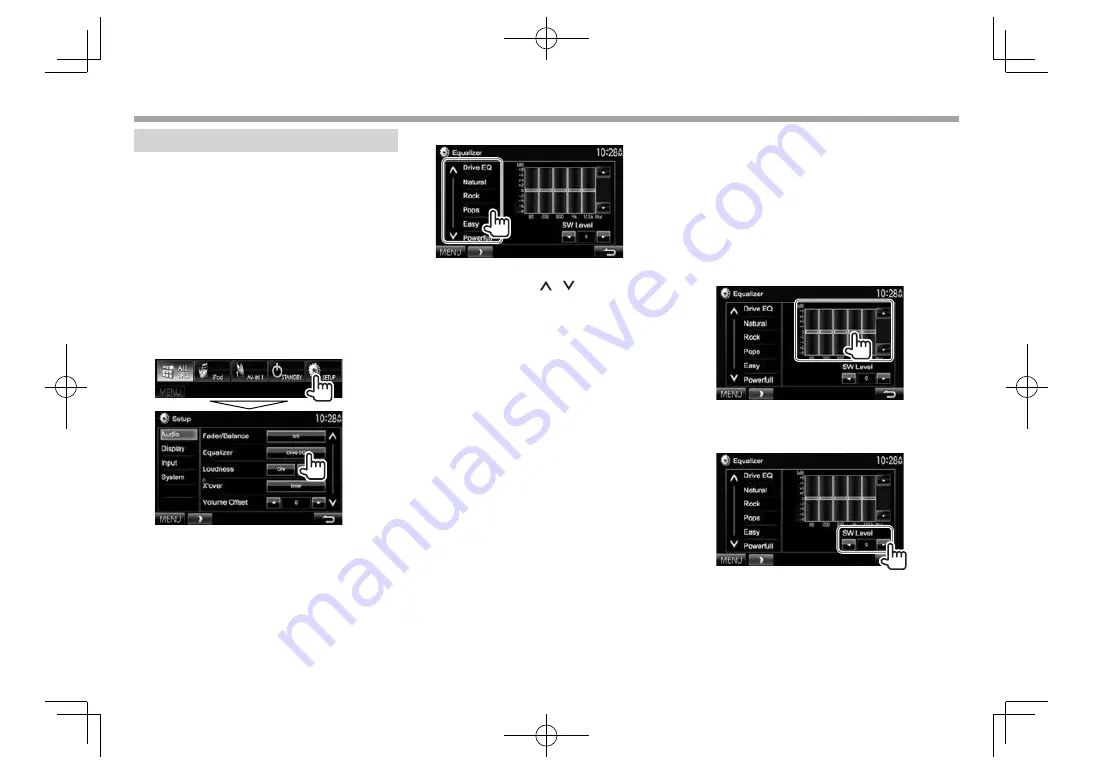
38
SETTINGS
SETTINGS
Sound
ad
j
ustment
R
Using
the
sound
e
q
ua
l
i
z
ation
• The adjustment is memorized for each source until
you adjust the sound again.
I
f the source is a disc,
the adjustment is stored for each of the following
categories.
–
DVD
/
VCD
–
CD
–
D
ivX/
M
P
E
G1/
M
P
E
G2/
M
P3/
WM
A/
W
A
V
/AA
C
• You cannot adjust the sound when the unit is in
standby.
Se
l
ecting
a
preset
sound
mode
1
D
isplay the
<Eq
ua
l
i
z
er
>
screen.
O
n the
<
TO
P
M
E
NU
>
screen:
2
Select a sound mode
.
• You can change the page to display more
items by pressing [
]/[
].
•
[
Drive
EQ]
is a preset equalizer that reduces
noise from the road.
• You can also display the
<Eq
ua
l
i
z
er
>
screen
by pressing AU
D
(for
DD
X6015BT/
DD
X315/
DD
X315
M
) or AU
DIO
(for
DD
X4015BT/
DD
X615
W
BT/
DD
X615
W
BT
M
) on the monitor
panel.
Storing
your
own
ad
j
ustment
—
Customi
z
ing
preset
sound
mode
1
Select a sound mode. (See the far left
column.)
2
Select a band and adjust the level of the
selected band.
• You can adjust the level by dragging the
control or using [
J
]/[
K
].
•
R
epeat this step to adjust the level of other
bands.
3
Adjust the subwoofer level.
• The subwoofer level is adjustable only when
the subwoofer is activated. (Page 44)
The adjustments are stored and
<
User
>
is
activated.
DDX̲Entry̲M.indb 38
DDX̲Entry̲M.indb 38
2014/09/01 15:12
2014/09/01 15:12






























