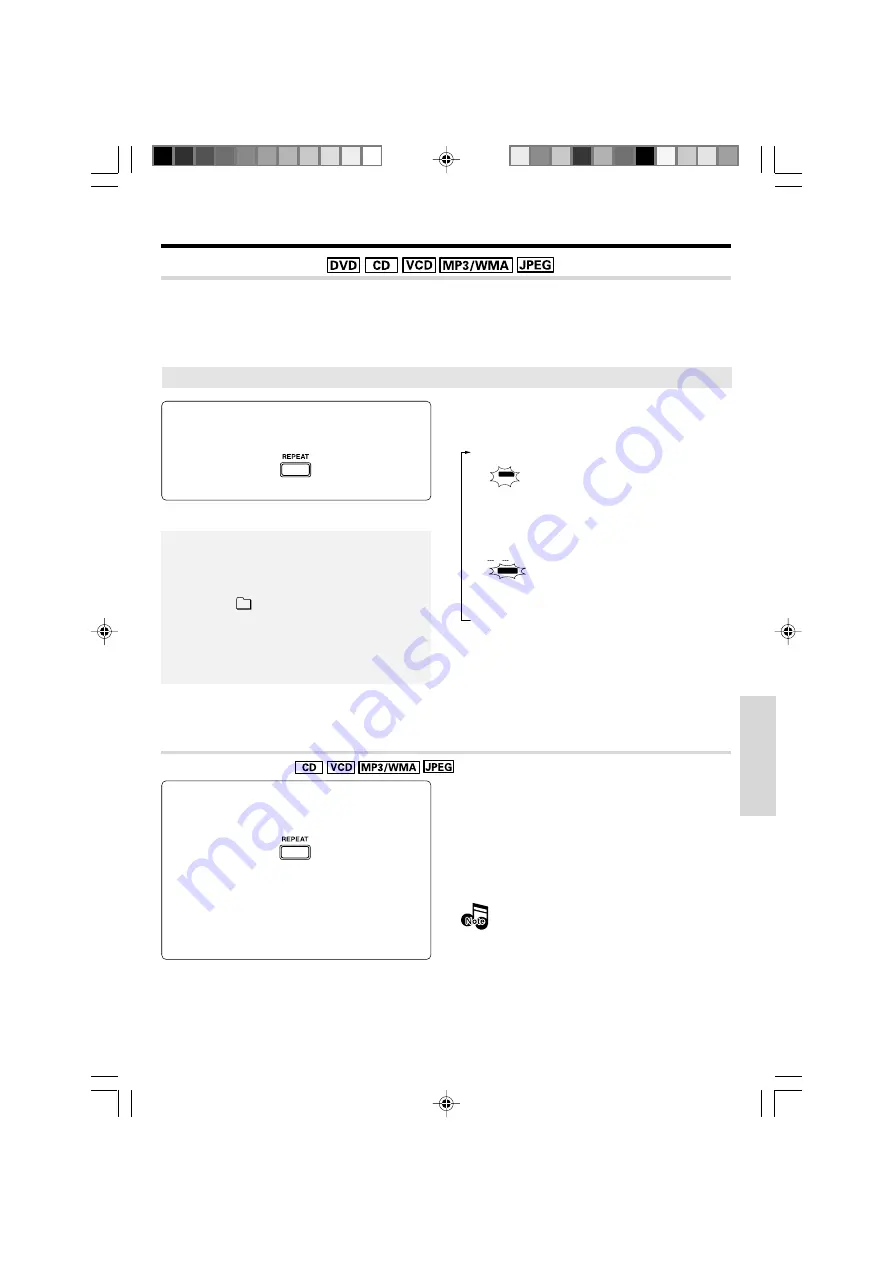
55
EN
Preparations
Basic section
Application section
Knowledge section
Various disc playback features
Select the DVD/CD input.
Press the REPEAT key during playback to select
repeat mode.
Repeated playback
Desired title, chapter, track or disc can be played back repeatedly.
÷
When P.B.C. is ON for a Video CD, set it to OFF.
‰
÷
Repeat playback may not be possible for DVD or Video CD.
÷
Use the remote control for operation.
÷
Operation of repeat playback also is possible using the on-screen display.
OŒ„
Each time the key is pressed, the setting changes
as shown below.
"REPEAT ONE" (1 track repeat):
For CD, Video
CD, and DVD Video, the title (track,
chapter) being played will be repeated.
÷
"REPEAT ONE" cannot be selected during program
playback or random playback of a CD or Video CD.
"REPEAT" (repeat all):
The entire disc is repeated.
For a DVD video, the title being played
will be repeated.
In case of program playback, the
entire program will be repeated.
Cancel (not lit):
Repeat playback is canceled.
Each time the key is pressed, the setting
changes as shown below.
"REPEAT ONE" :
repeat the file that is playing.
"REPEAT
"
:
repeat the folder that is
playing.
"REPEAT "
:
repeat the disc that is
playing.
Cancel (not lit)
Repeating MP3/WMA or JPEG files
Random Repeat play
When only one title or chapter is to be repeated, this can be done easily by selecting the track or the
chapter in advance with the number keys or the
4
,
¢
keys.
Press the REPEAT key during random playback.
÷
Random playback of all tracks (files) will be repeated.
÷
When the
7
(
Stop
) key is pressed to stop the playback,
random playback and repeat playback are canceled.
Random playback is not possible at the
time of program playback mode. Please
perform operation after program playback
has been canceled.
E
REPEAT
ONE
REPEAT
*5613/52-57/EN
06.1.6, 0:54 PM
55






























