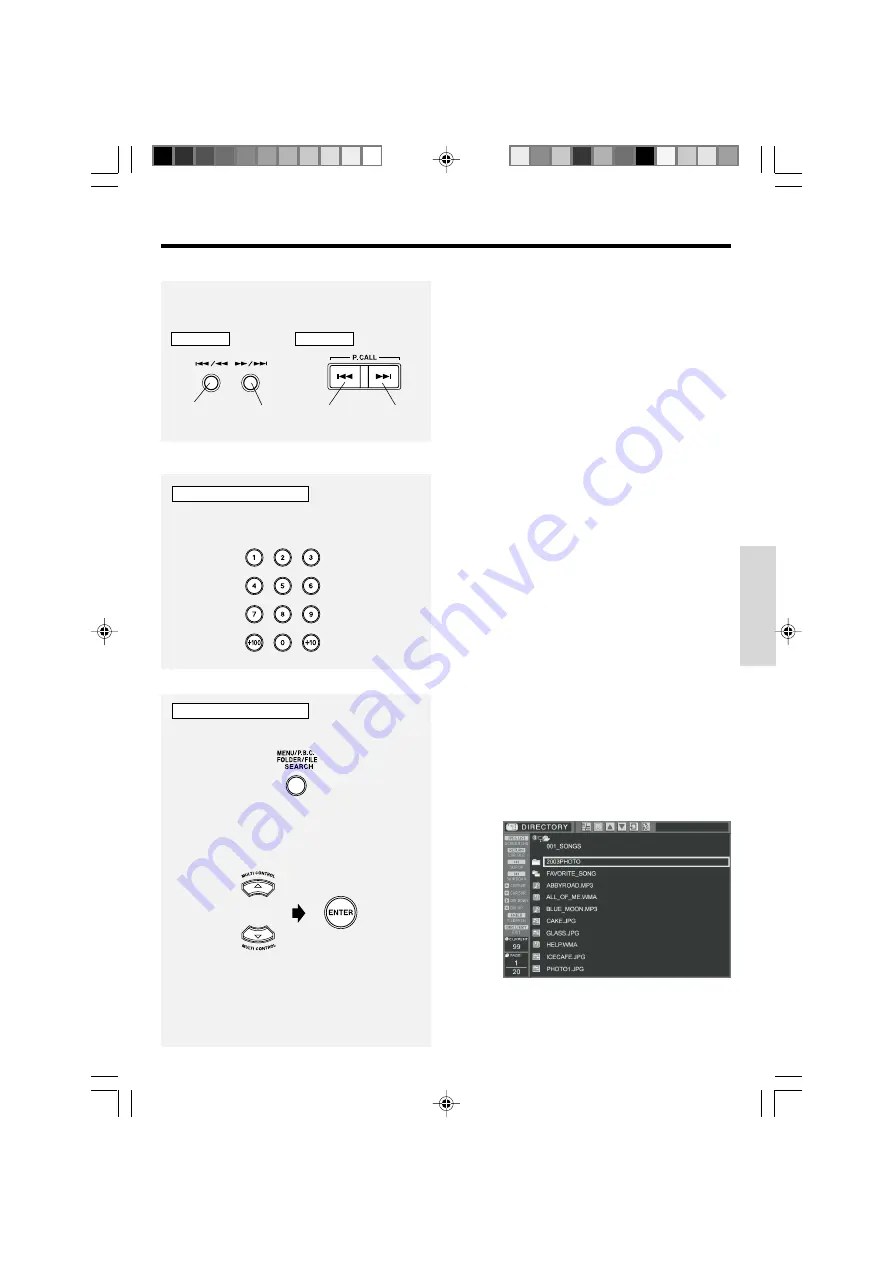
35
EN
Preparations
Basic section
Application section
Knowledge section
To skip playback
Press the
4
/
1
,
¡
/
¢
key [
4
,
¢
key
on the remote].
÷
The track (chapter) in the direction of the key pressed is
skipped, and the selected track will be played from the
beginning.
÷
When operated during stop, playback of the track/file se-
lected by skip starts. At the time of
P.B.C. ON
(
‰
),
operation during stop is not possible.
÷
When the
4
/
1
key [
4
key] is pressed once during
playback, return is made to the start of the track, chapter,
or file being played back.
To skip
forward
To skip
backward
To skip
forward
To skip
backward
Press the numeric keys as shown below.
To select No. 23 : +10, +10, 3
To select No. 30 : +10, +10, +10, 0
To select No. 311 (MP3/WMA, JPEG) :
+100, +100, +100, +10, 1
At the time of DVD Video
÷
With operation during stop, the title is selected. Play-
back of the selected title starts.
÷
With operation during playback, the chapter is se-
lected. Playback of the selected chapter starts.
At the time of CD or VCD (P.B.C. off mode
‰
)
÷
Playback of the selected track starts.
At the time of MP3/WMA, JPEG file
÷
Playback of the selected file starts.
To play back from desired title, chapter or track
Press the numeric keys.
Remote control unit only
Selection and playback of MP3/WMA or JPEG folders or files (folder search/file search)
Remote control unit only
1
Press the FOLDER/FILE SEARCH key.
2
Press the MULTI CONTROL
%
/
fi
key to select
a folder or file. Then press the ENTER key.
÷
Press the
MULTI CONTROL
@
key to return to the next
higher level.
÷
Press the
MULTI CONTROL
#
key to return to the
next lower level.
Example of display
Playback of DVD/CD
MAIN UNIT
REMOTE
*5613/23-38/EN
06.1.6, 0:53 PM
35






























