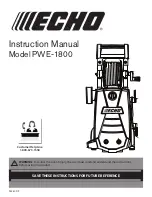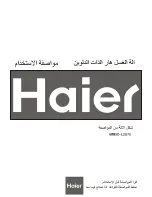10
5. OPERATION
OPTION BUTTONS
The option buttons allow you to select additional cycle options and
will light when selected. Certain buttons also allow you to activate
special functions by pressing and holding the button for 3 seconds.
• Prewash:
Use this option for loads that need pretreatment.
It adds 16 minutes prewash and drain.
• Stain Cycle: Adds time to the wash and rinse cycles for better stain
removal. Automatically provides a rinse.
•` Easy Spin:
Be used when there is a vibration problem, especially on
wood floor installations.
• Extra Rinse: This option provides an additional rinse cycle.
• Delay Wash: Allows the start of any cycle to be delayed for 1~19(12, 9) hours.
POWER ON/OFF BUTTON
Press to turn the washer ON. Press again to turn the
washer OFF.
NOTE:
Pressing the ON/OFF button during a cycle will
cancel that cycle and any load settings will be lost.
MY CYCLE BUTTON
Press the MY CYCLE button to save and
recall a customized wash cycle for future
use.
You can save the Cycle, Wash/Rinse
Temperature, Spin Speed, and Soil
Level settings, as well as other cycle
options.
TIME AND STATUS
The display shows the settings, estimated
time remaining, options, and status messages
for your washer.
5-1 CONTROL PANEL FEATURES
Summary of Contents for 796.488x2800
Page 2: ...P No MFL30599120 ...
Page 15: ...6 WIRING DIAGRAM PROGRAM CHART 14 ...
Page 16: ...15 ...