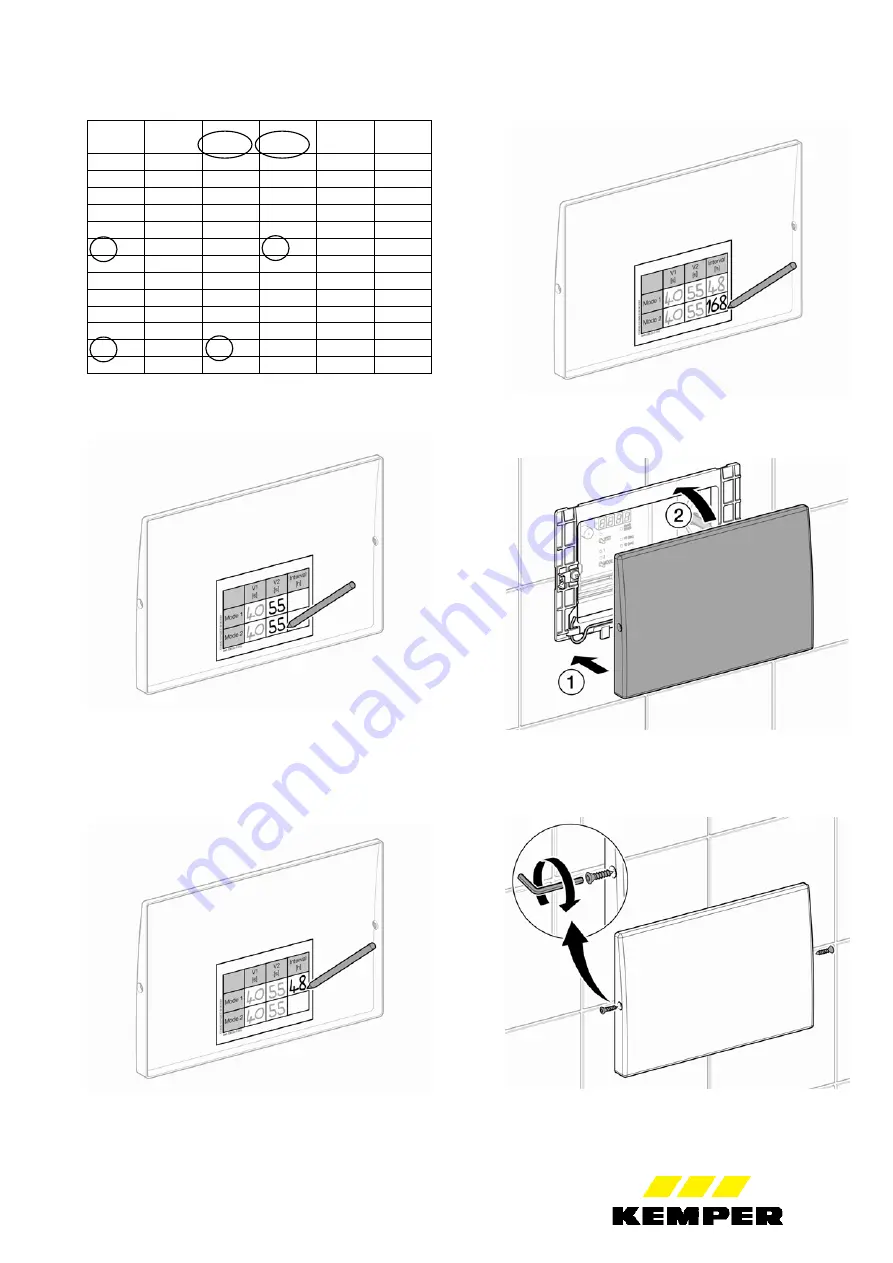
- 13 -
5. (3)
e.g. Flush Time V2 (cold water): 26s + 29s = 55s
l (m)
t (s)
d 16
d 20
d 26
d 32
d 40
5
4 7 13 22 36
6
5 9 16 27 43
7
6 10 18 31 50
8
7 12 21 35 57
9
8 13 24 40 64
10
9 15
26
44 71
11
10 16 29 49 78
12
10 18 31 53 85
13
11 19 34 57 93
14
12 21 37 62 100
15
13 22 39 66 107
20
17
29
52 88 142
25
22 37 65 111 178
5. (4)
Note Flush Time V2 on the label on the back of
the of the cover
For WDW V1: Determine the flushing times for CDW
V2 from Table 1 or 2 and write on the label under V1.
5. (5)
In operating mode 1:
Note the entered value for
the flushing interval on the label on the back (e.g.,
every 2 days = 48 hours)
K410068603003
-00
09/13
Techni
cal su
bjec
t to cha
nge.
h
Gebr. Kemper GmbH + Co. KG
Metallwerke
Harkortstr. 5
D-57462 Olpe
Tel. 0 27 61 - 8 91 - 0
Fax 0 27 61 - 8 91 -1 75
[email protected]
www.kemper-olpe.de
In operating mode 2: Note the entered value for the
flushing interval on the label on the back (e.g., every
7 days = 168 hours)
Replace the cover
5. (6)
5. (7)
Secure the cover against unauthorised
activation:
Fixate both right and left Allen screws on the cover.

































