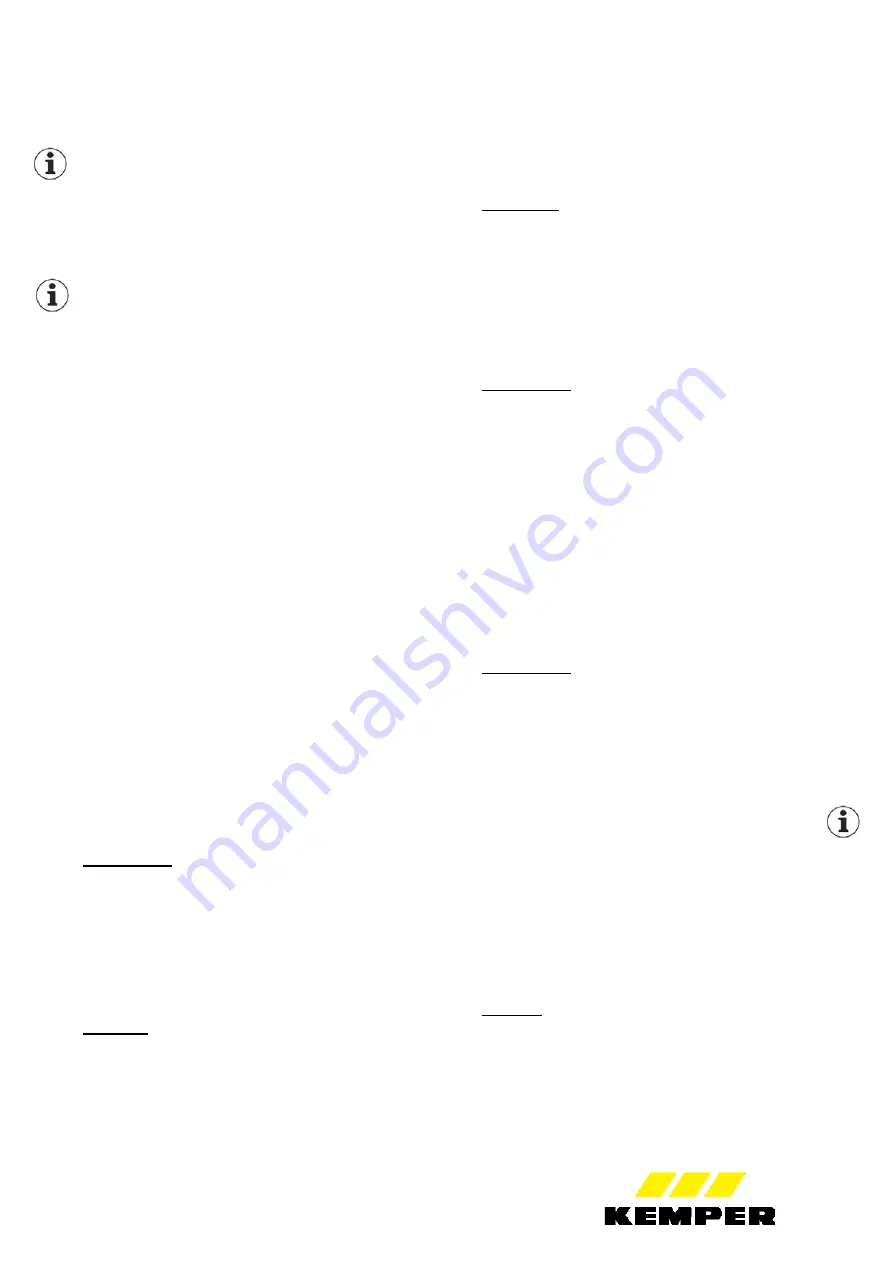
- 6 -
1. Operation
Before using the KHS Service-
Handy for the first time, insert the batteries (see Point
3 P.9, Maintenance). The navigation button function
is described in "Controls", (see Page 3)
(e.g., buttons 1 to 15)
1.1 Output of values per LED signal
The control displays the saved values as an
acknowledgment or for reading off. The values are
transmitted through light pulses via the LED in the
control sensor. Wait for the Service Handy to buzz,
then start with counting.
Numerical values
(Example)
LED flashes 7-times in a row (= Number 7)
Short break
LED flashes 3-times in a row (= Number 3)
Short break
LED flashes 6-times in a row (= Number 6)
The numerical value is 736.
The number "0" is indicated by the LED flashing
briefly 3-times (Washbasin fittings:
1 brief flash of the LED).
ON/OFF
LED flashes 1-time = ON
LED briefly flashes 3-times = OFF
1.2 Presets on the KHS-Service-Handy
• [Buzzer]
Buzzing sound volume
• [Contrast]
Set the screen contrast
• [Version]
Read the software version of the Service-Handy
• [Language]
Change the menu language to English [EN]/German
[DE]
1.2. (1)
Switch on the KHS Service-Handy with Button
1; the display below appears
Display:
GEBERIT
00 Bidirect
08 Unidirect
Settings
1.2. (2)
With Button 6 move to [Settings] and press
"OK"
Display:
GEBERIT
Settings
00 Bidirect
08 Unidirect
1.2. (3)
The display below appears. Now use Button 6
to select which settings you want to change. Use
"OK" button to acknowledge each section. The
selection has been made.
Display:
.0 Back
.1 Buzzer
.2 Contrast
.3 Version
1.2. (4)
The desired settings have been made. With
Button 6 move to [Back] and press "OK"
The following display appears:
Display:
GEBERIT
00 Bidirect
08 Unidirect
Settings
1.2. (5)
Switch off the KHS Service-Handy with Button
1
1.3 Querying and changing the settings
for
commissioning the hygienic flushing
1.3. (1)
Switch on the KHS Service-Handy outside of
the control's coverage range,
The following display appears:
Display:
GEBERIT
00 Bidirect
08 Unidirect
Settings
Prerequisites
• Control is correctly installed and in operation
Press "Esc" to exit a menu item at any time.
If the contact is not exited after completion of
operation, the control remains active for ten minutes
until it independently aborts contact.
Always wait until the LED in the sensor stops flashing
before making inputs.
1.3. (2)
With Button 6, move to [Unidirect] and press
"OK"
Display:
Unidirect
00 Back
10 Urinal
20 Valve






















