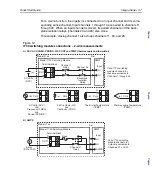Quick Start Guide
Integra Series 23
Filter type
– There are two filter types: Moving average and repeating:
•
Moving filter
– The moving average filter uses a “first-in, first-out” stack.
When the stack becomes full, the readings are averaged to yield a single fil-
tered reading that is displayed. For each subsequent reading placed in the
stack, the oldest reading is discarded, and the stack is re-averaged to yield
a new filtered reading.
•
Repeat filter
– The repeating filter uses a “fill and then average” stack.
Each time the stack is filled, it is averaged to yield a single filtered reading.
The stack is then emptied and the process starts over.
Configuring and controlling filter
Referring to
, perform the following steps to configure and enable filter.
1.
Press SHIFT and then FILTER (TYPE) to access filter menu.
2.
Using the edit keys (see
), set the WINDOW to 0.1%, 1%, 10% or
NONE. With NONE selected, a window is not used.
3.
Using the edit keys, set the filter count (1 to 100 RDGS).
4.
Using the edit keys, set the filter TYPE (MOVNG AV or REPEAT).
SCPI programming commands (filter)
For remote programming, :AVER commands are used to configure and control
(enable/disable) the digital filter. Each valid function can have its own unique filter
configuration:
DC Volts
SENS:VOLT:DC:AVER:WIND <NRf>
‘ Set filter window in %: <NRf> = 0 to 10.
SENS:VOLT:DC:AVER:COUN <n>
‘ Set filter count: <n> = 1 to 100.
SENS:VOLT:DC:AVER:TCON <name> ‘ Select filter type: <name> = MOV or REP.
SENS:VOLT:DC:AVER:STAT <b>
‘ Enable or disable filter: <b> = ON or OFF.
AC Volts
SENS:VOLT:AC:AVER:WIND <NRf>
‘ Set filter window in %: <NRf> = 0 to 10.
SENS:VOLT:AC:AVER:COUN <n>
‘ Set filter count: <n> = 1 to 100.
SENS:VOLT:AC:AVER:TCON <name> ‘ Select filter type: <name> = MOV or REP.
SENS:VOLT:AC:AVER:STAT <b>
‘ Enable or disable filter: <b> = ON or OFF.
DC Amps
SENS:CURR:DC:AVER:WIND <NRf>
‘ Set filter window in %: <NRf> = 0 to 10.
SENS:CURR:DC:AVER:COUN <n>
‘ Set filter count: <n> = 1 to 100.
SENS:CURR:DC:AVER:TCON <name> ‘ Select filter type: <name> = MOV or REP.
SENS:CURR:DC:AVER:STAT <b>
‘ Enable or disable filter: <b> = ON or OFF.
AC Amps
SENS:CURR:AC:AVER:WIND <NRf>
‘ Set filter window in %: <NRf> = 0 to 10.
SENS:CURR:AC:AVER:COUN <n>
‘ Set filter count: <n> = 1 to 100.
SENS:CURR:AC:AVER:TCON <name> ‘ Select filter type: <name> = MOV or REP.
SENS:CURR:AC:AVER:STAT <b>
‘ Enable or disable filter: <b> = ON or OFF.
To
p
To
p
To
p
Summary of Contents for Integra 27 Series
Page 3: ......
Page 8: ...QuickStartGuide Integra Series...