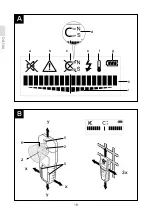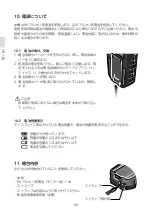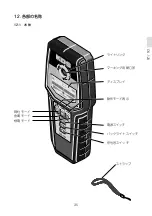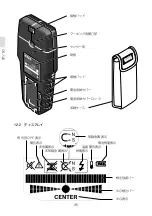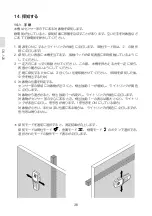DS-
00
23
depends on the position of the ca-
ble. Therefore, apply further meas-
urements in close proximity or use
other information sources to check
if a “live” conductor exists.
Voltage-free conductors can be de-
tected as metal objects. This does
not apply for stranded conductors
(contrary to solid conductors or
cable).
Static electricity can lead to inac-
curate indication of electric lines,
e.g., over a large range. To improve
the indication, place your free hand
flat on the wall next to the meas-
uring tool, in order to remove the
static electricity.
Working Advice
Measuring values can be im-
paired through certain ambient
conditions. These include, e.g.,
the proximity of other equipment
that produce strong magnetic or
electromagnetic fields, moisture,
metallic building materials, foil-
laminated insulation materials
or conductive wallpaper or tiles.
Therefore, please also observe
other information sources (e.g.
construction plans) before drilling,
sawing or routing into walls, ceil-
ings or floors.
Marking Objects
If required, detected objects can
be marked. Perform a measure-
ment as usual. Once you have found
the boundaries or the centre of an
object, mark the sought location
through the marking hole
2
.
Temperature Control
The measuring tool is equipped with
a temperature control indicator, as
accurate measurements are only
possible as long as the temperature
within the measuring tool remains
constant.
When the temperature control indi-
cator
f
lights up, the measuring tool
is not within the operating tempera-
ture range or was subject to large
variations in temperature.
Switch
the measuring tool off and allow it
to adjust to the ambient tempera-
ture before switching it on again.
Warning Function
When indicator
b
lights up on the
display, the measurement must be
restarted. Remove the measuring
tool from the wall and place it on the
base material at a different location.
When indicator
b
flashes on display
3
, send the measuring tool to an au-
thorised customer services agent.
Recalibration
When the main scale
h
indicates a
continuously high amplitude, even
though there is no object near the
measuring tool, the measuring tool
can be manually recalibrated.
Switch the measuring tool off.
Remove all objects near the meas-
uring tool that could be detected,
including your wrist watch or rings
made of metal, and hold the meas-
uring tool up.
Pay attention that battery indicator
g
indicates at least /3 capacity:
Switch the measuring tool on
again. When the measuring tool
starts, immediately press and hold
-
-
▶
-
-
-
Summary of Contents for EA760A-24
Page 1: ...DS 100 DS 120 Instructions DS 100 DS 120 EA760A 23A EA760A 24...
Page 2: ......
Page 3: ...DS 100 DS 120 DS 120...
Page 6: ...DS 100 DS 120 1 2 3 4...
Page 7: ...DS 100 DS 120 DS 120...
Page 8: ...DS 100 DS 120 2 3 WLAN UMTS...
Page 9: ...DS 100 DS 120 4 5...
Page 10: ...DS 100 1 9V 1 1 1 2 2 3 1 3 9V 1 2 1 2 3 4...
Page 11: ...DS 100 3 1 3...
Page 12: ...DS 100 10 3 2 OFF...
Page 13: ...DS 100 11 4 4 1 ON OFF ON OFF 5 OFF O N OFF 4 2 ON OFF ON OFF ON OFF OFF OFF ON 4 3...
Page 14: ...DS 100 12 5 5 1 ON 3 ON 1 2 3 4...
Page 15: ...DS 100 13 5 2 ON 5 1 5 3 ON 5 1 1 2 1 2 3...
Page 16: ...DS 100 14 6 1 OFF 6 2 KDS 6 3 1 3 OFF ON KDS 6 1 2 3 4 5...
Page 18: ...DS 100 16 9 1 2 3 4...
Page 19: ...DS 100 17 5 2 6 7 5 8 9 11 10 11...
Page 20: ...DS 100 18 A B a b c e f g d h i y y x x z 5 2 5 6 3x...
Page 28: ...DS 100 26 8 9 g 2 3 1 3 WLAN UMTS 6 4 4 5 4 a A B 6 z 5 1 x y h 1 h 1 1...
Page 29: ...DS 100 27 i 3x i h h x y i 1 3 d c 1 i h d c 3 e 1 2 f...
Page 30: ...DS 100 28 b 3 b h g 1 3 4 1 1 6 5...
Page 33: ...DS 100 31 4 a A B 6 z 5 1 x y h 1 h 1 1 i 3 h i h x y i 1 3 d c 1 i h d c 3 e 1...
Page 34: ...DS 100 32 2 f b 3 b h g 1 3 4 1 1...
Page 35: ...DS 100 33 6 5...
Page 36: ...DS 120 34 10 9V 10 1 10 2 2 3 1 3 9V 1 11 1 2 3 4...
Page 37: ...DS 120 35 12 1 12...
Page 38: ...DS 120 36 12 2 OFF...
Page 40: ...DS 120 38 14 14 1 ON 3 ON 1 2 3 4...
Page 41: ...DS 120 39 14 2 ON A B A B 14 1 30cm 10 3 1 2 3 4 5 1 3...
Page 43: ...DS 120 41 15 15 1 OFF 15 2 KDS 15 3 1 3 OFF KDS 1 2 3 4 5...
Page 45: ...DS 120 43 18 1 2 3 4 5 6 7 10 9 8...
Page 46: ...DS 120 44 16 18 18 11 2 12 13 11 14 15 17...
Page 47: ...DS 120 45 A B a b c d f g h e i j k B A 3x B B B 11 2 11 12...
Page 58: ...DS 120 56 i 1 i 1 1 3x j j i CENTER k i j 1 i j CENTER k 1 4 10 4 10 1 3 c 3 i j 1 10 10 12 13...
Page 59: ...DS 120 57 9 1 4 9 3 e d 1 i e d 110 230 8 1 4 8 3 f 1 2 g 3 b 4 10 3 b...
Page 60: ...DS 120 58 i h 1 3 13 12 13 5 7 1 12 11...
Page 61: ...DS 120 59 18 3 100 A CENTER 1 2 3 4 5 6 7 8 9 10 11 12 13 14 15 16 17 18 a b c d e f g h i j k...
Page 63: ...DS 120 61 5 5 6 7 a A B 12 A 11 B i 1 i 1 1 3 j i j CENTER k i j 1 i j CENTER k 1 4...
Page 64: ...DS 120 62 10 10 4 1 3 c 3 i j 1 10 10 12 13 9 1 4 3 e d 1 i e d 110 230V 8 1 4 3 f 1...
Page 65: ...DS 120 63 2 g 3 b 10 4 3 b i h 1 3 13 12 13 5 7 1...
Page 66: ...DS 120 64 12 11 17...
Page 68: ...memo...
Page 69: ...memo...
Page 70: ...memo...
Page 71: ......
Page 72: ...1 619 929 L22 DS100120 2012 06 08v1 0BO http www muratec kds jp...