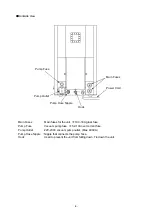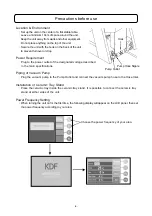-4-
Description of Component Parts
●
Front View
Firing Stand
Firing Table
LCD Panel
Start/Stop button
Power Switch
Function Key, from F1 to F4 Arrow Keys
Firing
Stand
:
A firing stand used to place the firing tray and firing objects.
Firing
Table
:
A table used to place the firing stand, move up/down.
Start/Stop
Key
:
A key used to start/stop firing and return from night mode to dry mode.
Power Switch
:
The power switch for the unit.
LCD
Panel
:
A LCD panel that allows you to process the unit.
Arrow Keys
:
Keys used to change functions of modes, move the table up/down, stop, and change
courses, values and settings.
Function
Key
:
Keys used to move to modes with the F1, F2, F3 and F4.