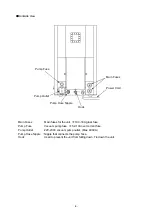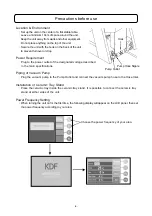-14-
How to select program course
①
Change the function of F2 to F4 key by Pressing the F1
”Function” key , and Press F4 “Course Change” key to
move to course select mode.
②
Once the course select mode is displayed, press the
F1 “
▲
PAGE” or F2“
▼
PAGE”key to increase/decrease
course number in increments/decrements of 10.
③
Press the button to move course you
want to select. Press the “OK” button to return the program
mode and the selected course is displayed.
If you do not want to save, press the cancel button.
How
to
program
value
1.
Input
porcelain
name
①
Press the button to move to “Porcelain Name”
and Press the
▲▼
button to appear the porcelain
name input display.
②
Press the button to move to character
which you want to input.
When you want to input space, move the cursor to the space
next to 9. Then press the “Select ” button.
Press the “Delete” button to delete one letter.
③
Once the input is finished, press the “OK” button to exit
program mode. If you do not want to save the program,
press the “Cancel” button.
2.
Input
vacuum
level
Press the button to select vacuum and press the
▲▼
button to change the level.
When the vacuum level is set to -100, vacuum is continuously on.
3.
Input
other
values
It is the same input method as the vacuum level. Press the button to select item
which you want to input, and press the
▲▼
button to input values.
How
to
exit
program
mode
:
Once the input is finished, press the “Standby” button to move to standby
mode.
※
When the unit is powered off during program, the parameters will not be stored.