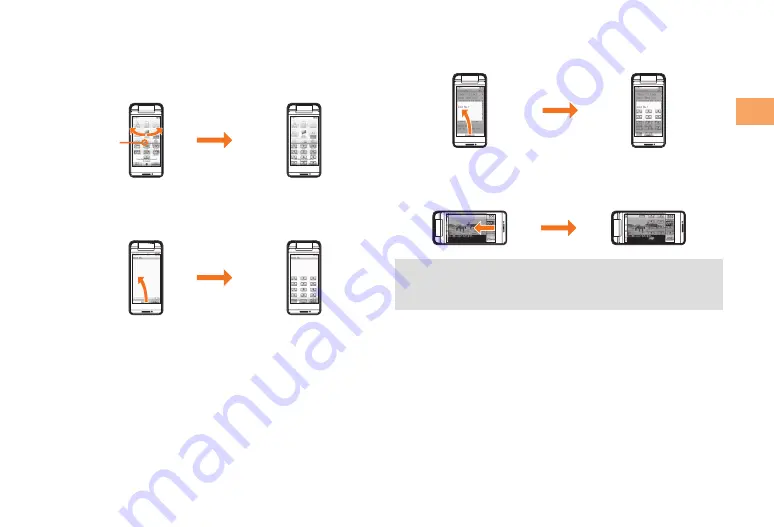
Get
ting R
eady
Virtual Keypad 2
You can display this when the virtual keypad for the
standby screen or virtual keypad 1 is displayed by tapping
the arrow at the top of the virtual keypad or flicking in either
the right or left direction.
Virtual Keypad for Number Input
You can display this by flicking upward on the number input
screen.
Virtual Keypad for Lock No. Entry
You can display this by flicking upward on the Lock No. or
password entry screen.
Virtual Keypad for Horizontal Menu
You can display this when activating the TV (1Seg) or PC
Site Viewer by flicking from right to left of the screen.
You can close a virtual keypad by tapping “Close” at
the top of the virtual keypad, flicking downward, or
tapping the background part.
•
Tap the arrow
















































