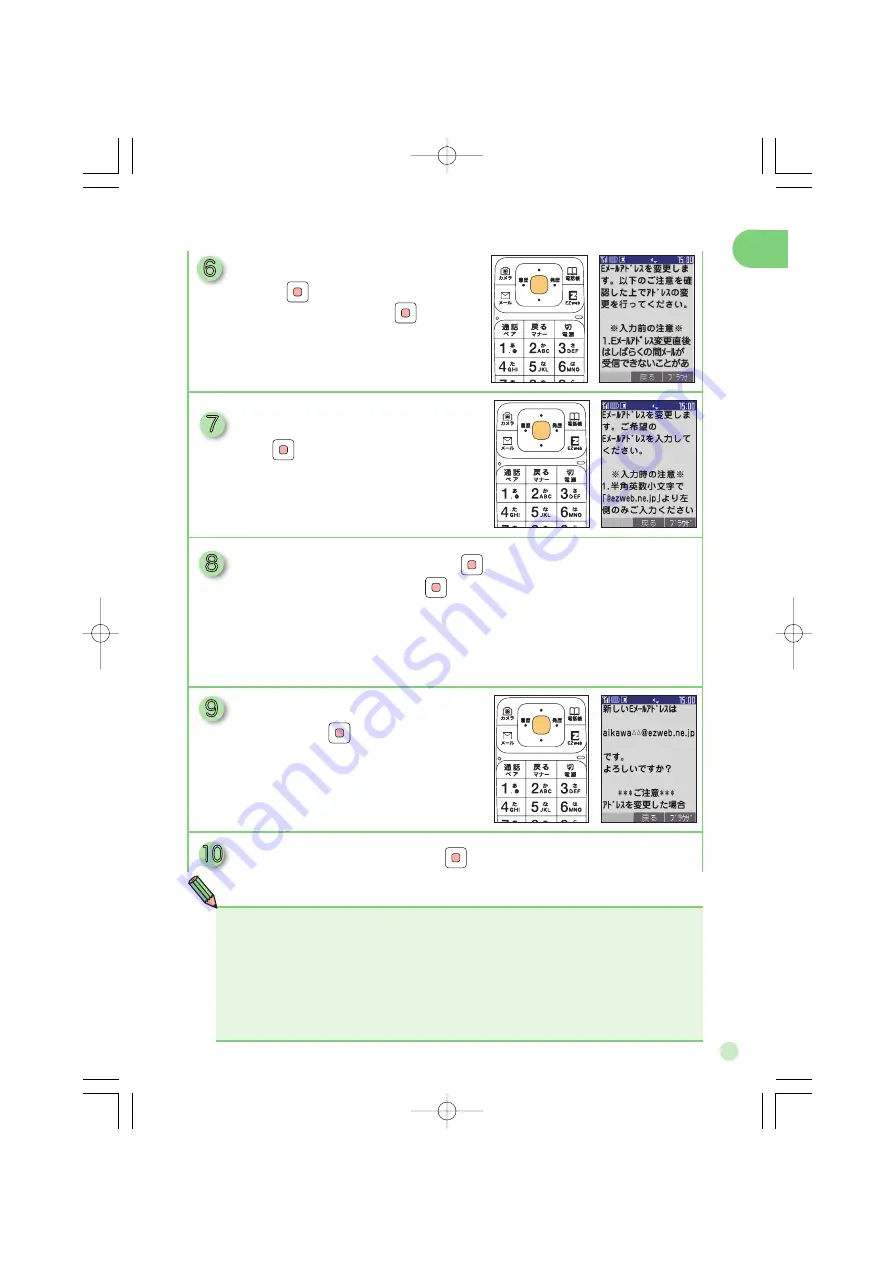
27
6
PIN code here is the 4 digit number
of your choice you entered in your
application form.
1. Input only the left hand side of「@ezweb.ne.jp」using alphabets and numbers.
2. The maximum number of letters you can input is 30.
3. The only symbols you can use are “-” (hyphen), “.” (dot) and “̲” (underbar).
4. You cannot use “.” (dot) and “0” (number zero) at the beginning of your address.
7
8
9
10
Enter Security Code, and
press (OK), then select
[送信](Send) and press (Select).
Select[承諾する](Accept)
and press.
Choose a column, press (Edit) and input E-Mail
address, then press (OK).
Select [送信](Send)
and press (Send).
Select [OK] and press (Select).
Note
●If the E-Mail address you entered is already taken by another user, an error message
will be displayed. If this happens, please enter a different E-Mail address. The below
might be helpful in choosing an E-Mail address that is not used by anybody else.
・Enter symbols such as “-” (hyphen), “.” (dot) and “̲” (underbar)between letters.
・Combine alphabets and numbers.
・Use as many letters as possible(Maximum 30 letters)
●You may not be able to receive E-Mail messages for a while after changing your
E-Mail address.
Getting Ready






























