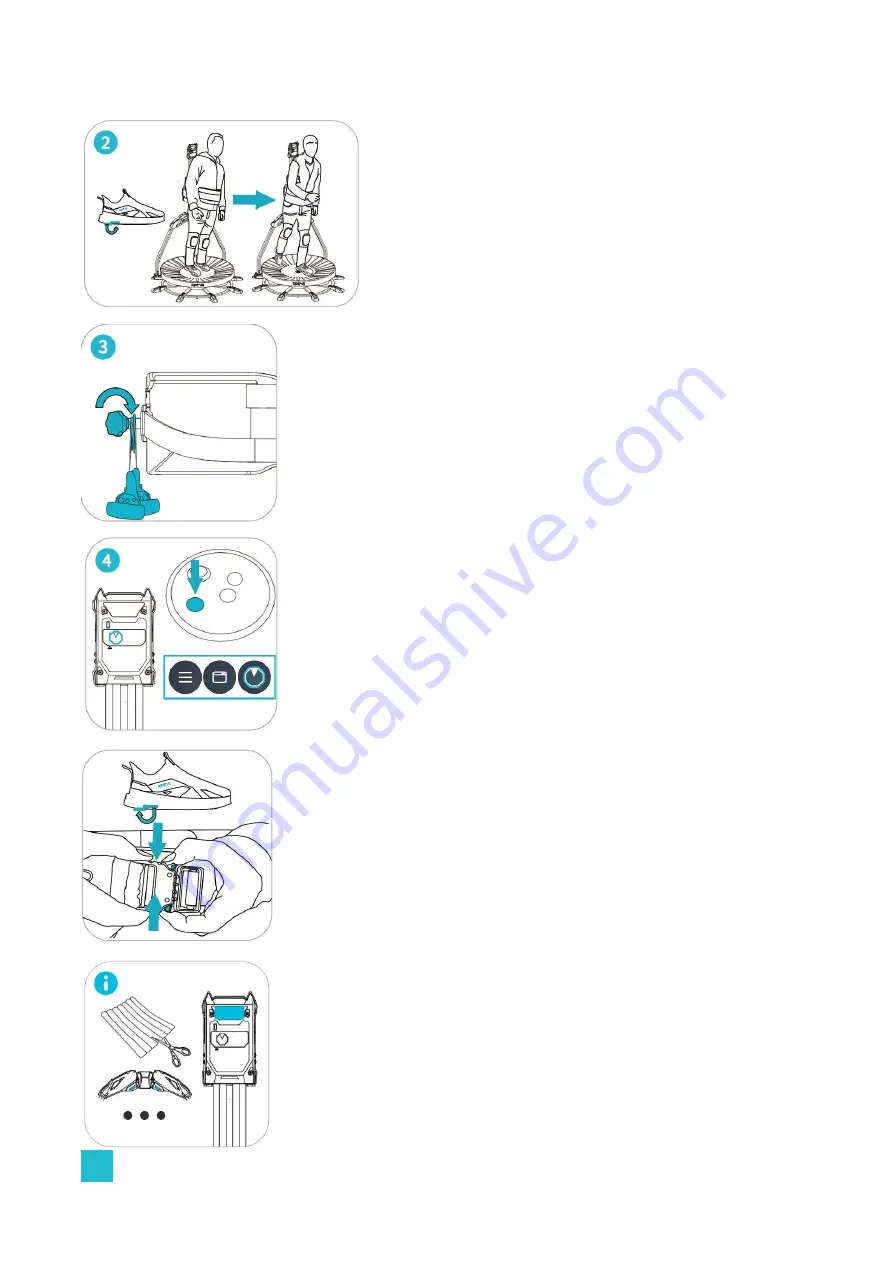
Practice Walking
- Pack up the anti-slip protection lock. - Stand straight
with feet at the back of base as shown.
- Lean forward a little bit until you feel the shoe
wheels start rolling.
- Take the first small step and slowly continue for
practice.
- Keep practice for a few minutes until you get used
to the simulated gait.
Rotation Adjustment
- When walking, it may occur that the rotational structure
tends to turn towards a certain side continuously due to
uneven ground or other reasons.
- If it tends to turn clockwise, please stand straight and
turn the knob clockwise to adjust until the rotation
works properly. Vice versa.
Calibrate Each Time
- Calibrate every time entering a game or any time if the
walking direction, jump status or vibration is incorrect.
- Put on the HMD, look forward and calibrate in one of
the following ways:
* Quick: Hold controller Menu button or only both triggers until
vibration. (Meta Standalone: Hold Oculus button instead. )
Dashboard: Click controller system button, open the Gateway
via KAT icon in platform dashboard.
Button: Reach back to click the button.
Getting off
- Enable the anti-slip lock. Press the silver buttons on side
of the buckle to open it.
- Tear open all the Harness straps and get off carefully.
Maintain the Device
- Wipe the base with one drop of the maintenance oil once a week.
- If your body collides with the device during play, paste the soft
strip where needed.
20
Summary of Contents for KAT Walk Coord 2 Core
Page 28: ...www kat vr com...





















