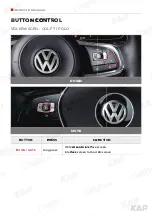INSTRUCTION MANUAL
DIP SWITCH SETTING
PIN
FUNCTION
INFORMATION
Ƚ
OFF
Ⱦ
ON
1
NAVIGATION
USE
Do not use
2
AV1 (DVB-T)
USE
Do not use
3
AV2 (DVD)
USE
Do not use
4
HDMI
USE
Do not use
5~8
Car
Type
ON
1
ON
1
2
2
3
3
AUDI - A3
5.8"
AUDI - A3
7.0"
AUDI - A4/Q7
7.0"
AUDI - A6
8.0"
AUDI - TT
12.0"
AUDI - Q2 (2017)
7.0"
ON
5
6
7
8
ON
5
6
7
8
ON
5
6
7
8
ON
5
6
7
8
ON
5
6
7
8
ON
5
6
7
8
4
4
INST
RUCTION MANUAL
DIP SW
W
I
I
T
TC
C
H
H
S
S
E
TTING
PIN
FUNCTION
INFORMATION
Ƚ
OFF
Ⱦ
Ⱦ
ON
1
NAVIGATION
USE
Do not use
2
AV1 (DVB
B
-T)
USE
Do not use
3
AV2 (DVD
D
)
)
USE
Do n
ot u
se
4
HDMI
U
USE
Do not use
5~8
Car
Type
ON
ON
1
ON
1
2
2
3
3
3
AUDI - A3
5.8"
AUDI - A3
7.0"
AUDI
- A4
4
/Q
/Q
7
7
7.0"
0"
AUDI - A6
8.0"
AUDI - TT
12.0"
AUDI - Q2 (2017)
)
7.0"
ON
5
6
7
8
ON
5
6
7
8
ON
5
6
7
8
ON
5
6
7
8
ON
5
6
7
8
ON
5
6
7
8
4
4
4