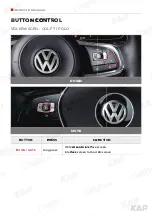INSTRUCTION MANUAL
PARKING CONTROL
Parking Settings
4
Horizontal / Vertical
Adjust the position of Parking Line
•
Pressing this Horizontal / Vertical menu, The OSD screen automatically disappears.
•
Please adjust from the parking line Screen.
MENU
•
Move the guideline position to the left
SEL
•
Move the guideline position to the right
UP
•
Move the guideline position upwards
DOWN
•
Move the guideline position downward
/'07
2CTMKPI
4'#4
%QPHKI
125&KURNC[
1HH
1RVKQP
.KPG&KURNC[
1HH
+OCIG
9CTPKPIU.CPI
'PINKUJ
5ETGGP
*QTK\QPVCN
2CTMKPI
8GTVKECN
5
Det Setting
/'07
2CTMKPI
4'#4
%QPHKI
4GCT%CO6[RG
'ZV&GXKEG
1RVKQP
4GCT%CO2QYGT
#761
+OCIG
4GCT%CO&GV
2&% )'#4
'ZV9KTG
5ETGGP
(TQPV%CO6[RG
'ZV&GXKEG
2CTMKPI
(TQPV%CO2QYGT
#761
INST
RUCTION MANUAL
PARKIN
N
G
G C
C
O
ON
NT
T
ROL
Parking Settings
4
Horizontal / Vertical
Ad
Adju
just
s
the position of Parking Line
•
Pressing this Horizontal / Vertical menu, The O
OSD
D
sc
scre
re
e
en automatically disappears.
•
Please adjust from the parking line Screen.
MEN
MEN
U
U
•
•
Move the guideline position to the left
SEL
•
Move the guideline position to the right
UP
•
Move the guidel
del
ine
e po
po
s
sition upwards
DOWN
•
Move th
he gui
gui
del
de
ine position downward
/
/'
/'
07
07
2CTMKPI
4'
4'
4'
4'#4
#4
#4
#4
%Q
%QPH
PHKI
KI
125&KURNC[
1HH
1RVKQP
.KPG&KURN
C[
C[
1HH
+OCIG
9C
9C
TP
P
KP
KP
IU
IU
.
.C
CP
I
I
'PINKUJ
5ETGGP
*Q
*QT
TK
\QPVCN
2C
2CT
TM
KPI
8GTVKECN
5
Det Setting
/'07
2CTMKPI
4'
4'
4'
4'
#4
#4
#4
#4
%QPHKI
4GCT%CO6[RG
'ZV&GXKE
G
1RVKQP
4G
G
CT
CT
%C
%
O
O
2Q
2Q
YGT
#761
+OCIG
4G
4GCT
CT
%C
%CO
O
&G
V
2&% )'#4
'ZV9KTG
5ETG
GP
GP
(T
(
QPV%CO6[RG
'ZV&GXKEG
2CTM
KP
KP
I
I
(TQPV%CO2QYGT
#761